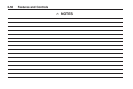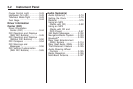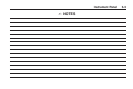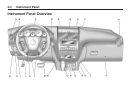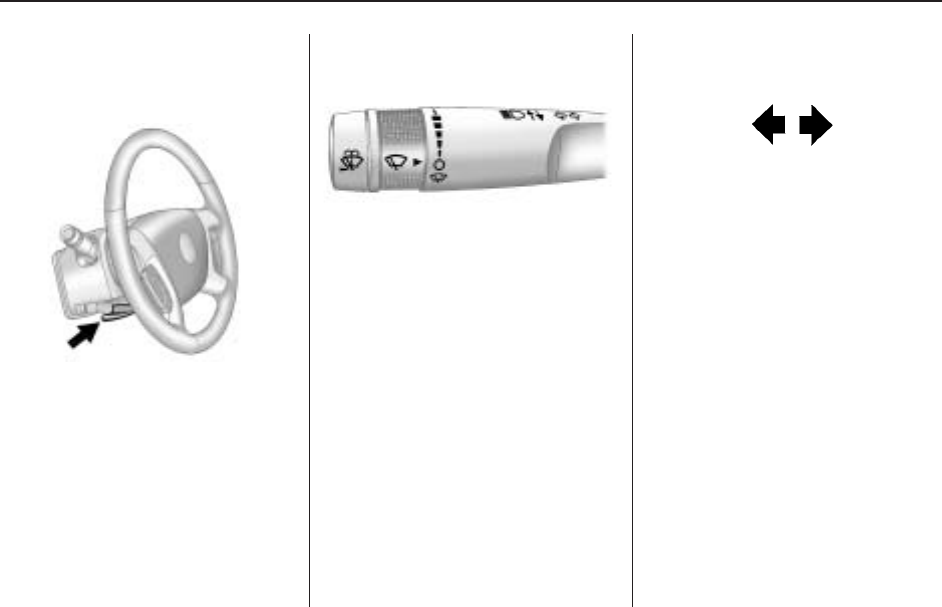
Tilt and Telescopic
Steering Wheel
The steering wheel can be adjusted.
The adjustment lever is located on
the left side of the steering column.
Pull the lever down to move the
steering wheel up or down and in
or out. Pull the lever up to lock
the steering wheel in place.
Do not adjust the steering wheel
while driving.
Turn Signal/Multifunction
Lever
The lever on the left side of the
steering column includes the
following:
G : Turn and Lane-Change
Signals
3 : Headlamp High/Low-Beam
Changer
N : Windshield Wipers
L : Windshield Washer
Flash-to-Pass Feature.
Information for these features is on
the pages following.
For information on the headlamps,
see Exterior Lamps on page 3-11.
Turn and Lane-Change
Signals
An arrow on the instrument panel
cluster flashes in the direction of the
turn or lane change.
Move the lever all the way up or
down to signal a turn.
Raise or lower the lever until the
arrow starts to flash to signal a
lane change. Hold it there until the
lane change is completed. If the
lever is briefly pressed and released,
the turn signal flashes three times.
The lever returns to its starting
position whenever it is released.
If after signaling a turn or lane
change the arrow flashes rapidly
or does not come on, a signal bulb
might be burned out.
Have the bulbs replaced. If the bulb
is not burned out, check the fuse.
See Fuses and Circuit Breakers on
page 5-92.
3-6 Instrument Panel