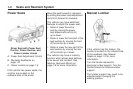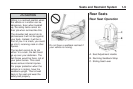To stop recall movement of the
memory feature at any time, press
one of the power seat controls,
memory buttons, or power mirror
buttons.
If something has blocked the driver
seat while recalling a memory
position, the driver seat recall may
stop working. If this happens, press
the appropriate control for the area
that is not recalling for two seconds,
after the obstruction is removed.
Then try recalling the memory
position again by pressing the
appropriate memory button. If the
memory position is still not being
recalled, see your dealer/retailer for
service.
Easy Exit Seat
The control for this feature is
located on the driver door panel
between buttons 1 and 2.
With the vehicle in P (Park), the exit
position can be recalled by pressing
the exit button. You will hear a single
beep. The driver seat will move back.
If the easy exit seat feature is on in
the Driver Information Center (DIC),
automatic seat movement will occur
when the key is removed from the
ignition. See “EASY EXIT SEAT”
under DIC Vehicle Customization
(With DIC Buttons) on page 3-65 for
more information.
Further programming for the
memory seat feature can be done
using the DIC. You can select
or cancel the following:
• The automatic easy exit seat
feature.
• The remote memory seat recall
feature.
For programming information, see
DIC Vehicle Customization (With
DIC Buttons) on page 3-65.
Seats and Restraint System 1-7