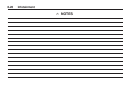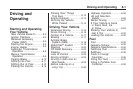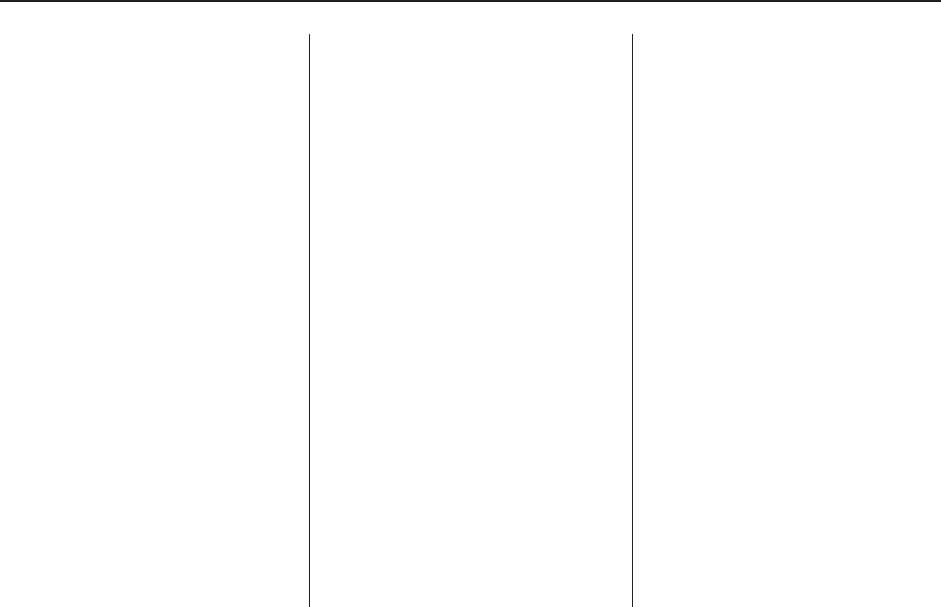
X : Press to toggle between the
radio and CD or MP3 as an
active source for playback.
^ / _: Press the arrows to go back
or advance to the previous or
next preset station if playing the
radio. Press and hold to scroll
through the preset stations.
Press to go back or advance one
track at a time on a CD.
Press to quickly reverse or advance
through the tracks within a CD.
3 (volume): Turn the rotary
control to adjust the volume. Press
and hold to adjust the volume
continuously.
Radio Reception
Frequency interference and static
can occur during normal radio
reception if items such as cell phone
chargers, vehicle convenience
accessories, and external electronic
devices are plugged into the
accessory power outlet. If there is
interference or static, unplug the item
from the accessory power outlet.
AM
The range for most AM stations is
greater than for FM, especially at
night. The longer range can cause
station frequencies to interfere with
each other. For better radio
reception, most AM radio stations
boost the power levels during the
day, and then reduce these levels
during the night. Static can also
occur when things like storms and
power lines interfere with radio
reception. When this happens, try
reducing the treble on your radio.
FM Stereo
FM stereo gives the best sound,
but FM signals only reach about
10 to 40 miles (16 to 65 km).
Tall buildings or hills can interfere
with FM signals, causing the
sound to fade in and out.
Fixed Mast Antenna
The fixed mast antenna can
withstand most car washes without
being damaged, or it can be
removed. If the mast should ever
become slightly bent, straighten
it out by hand. If the mast is badly
bent, replace it.
Check occasionally to make sure
the mast is still tightened to the
antenna base located on the roof of
the vehicle.
Infotainment 6-25