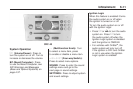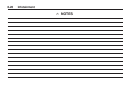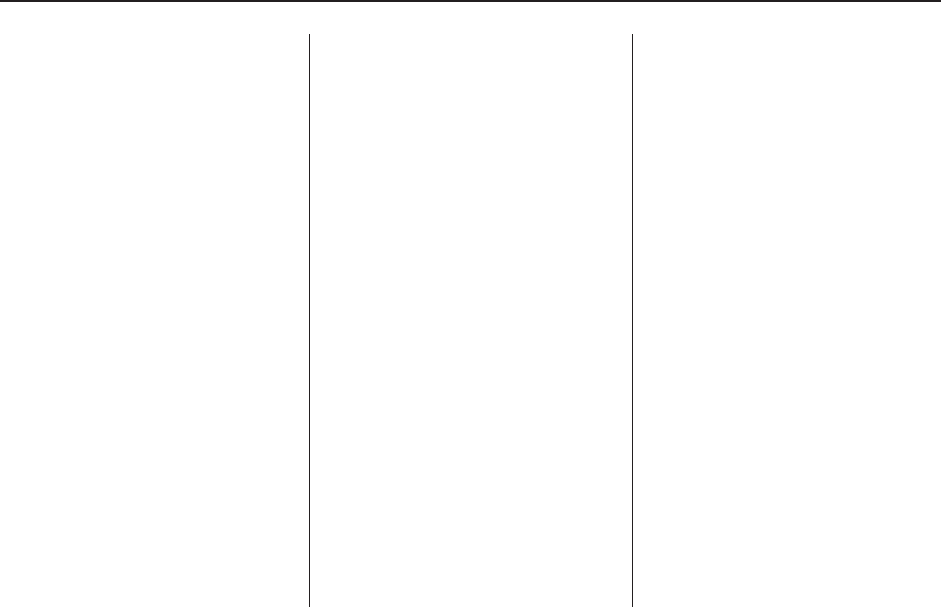
Display Options
The display can be changed
depending on what type of CD
is in the CD player. The display
options are:
• Disabled ( o ): Track number,
CD number, album number
and playing time for an audio CD.
• Enabled ( a ): CD name,
track name, artist name,
and album name for an audio CD
with CD text.
To change the display:
1. Select Extras from the CD Menu.
2. Enable or disable the Display
track box.
Playing a CD
CDC: Press to play a CD that
is already loaded into the CD player
while the radio is playing. The
CD Menu displays.
Selecting a Track
Tracks can be selected using the
four-way switch or the CD menu
functions.
Selecting a track using the four-way
switch:
\ or ]: Press to go to the next or
previous track within a CD.
Selecting a track using the CD
menu and the
t or u function:
1. Turn the multifunction knob until
Track is highlighted.
2. Press the multifunction knob until
the desired track is displayed.
Selecting a track using the CD menu
and the Track function:
1. Select Track from the CD menu.
2. Select the desired track from
the menu.
Searching Within a Track
To search within a track using the
four-way switch or the CD menu
functions:
To search using the four-way
switch:
1. Press and hold
\ or ].
2. Release
\ or ] when the
desired point in the track is
reached.
To search using the CD menu
1. Select
r or [.
2. Select
r or [ again when the
desired point in the track is
reached.
Infotainment 6-19