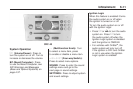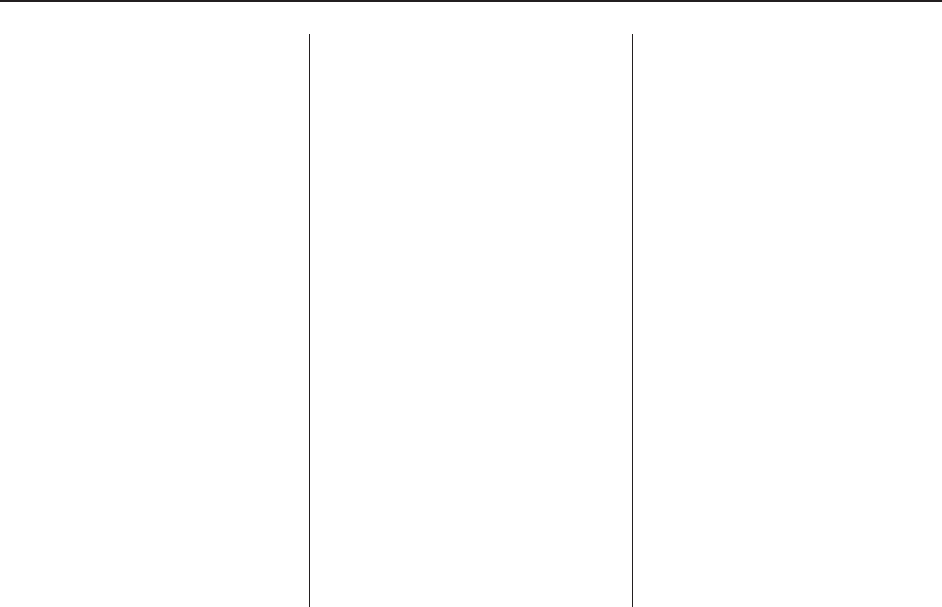
Setting Preset Stations
The radio can store up to
36 stations using the station
preset buttons:
• 9FM
• 9 FM - AS (Autostore)
• 9AM
• 9 AM - AS (Autostore)
Radio stations can be stored using
the station preset buttons, the
multifunction knob, and by using
Autostore.
To manually store stations using the
station preset buttons:
1. Select FM or AM and tune to the
desired radio station.
2. Press and hold one of the
9 station preset buttons, the
radio briefly mutes and displays
the previously stored station.
The new station is stored and
the radio begins playing.
3. Repeat the steps for each radio
station to be stored.
To manually store stations using the
multifunction knob:
1. Select the desired radio station
and select Store from the Tuner
Menu, a list of all stored
stations is displayed.
2. Turn the multifunction knob to
choose the location for the
station to be stored and press
the multifunction knob.
To store stations using Autostore:
1. Select FM or AM and then select
Autostore from the Tuner Menu.
2. The Autostore menu is displayed,
and the automatic station storing
is started.
3. The nine strongest stations in the
selected band are stored to the
preset buttons.
Using the CD Player
The CDC 40 is capable of playing
CDs, MP3 CD-Rs, and mixed mode
CD-Rs that have both audio and
MP3 tracks on it.
The CD changer holds a maximum
of 6 CDs, and can play smaller
3 inch (8 cm) single CDs with an
adapter ring.
Loading a CD
To load CDs:
1. Press
Z (Eject), the
CD-Changer menu displays.
2. Select an empty CD
compartment using the
multifunction knob, Please
insert CD now displays.
3. Insert a CD into the slot, Reading
CD displays and
a appears next
to the selected position.
4. Repeat Step 2 to load
additional CDs.
6-18 Infotainment