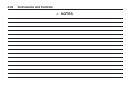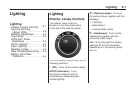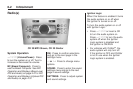Radio(s)
System Operation
n / R (Volume/Power): Press
to turn the system on or off. Turn to
increase or decrease the volume.
BC (Board Computer): Press to
use the Board Computer. See DIC
Operation and Displays (Base Level
DIC and Audio) on page 4-27 or DIC
Operation and Displays (Uplevel DIC
and Audio) on page 4-31 .
OK: Press to confirm selections
and go to the next page in the
settings menu.
\ or ]: Press to change menu
options.
SOUND: Press to enter the sound
settings menu and go to the next
page in sound settings.
SETTINGS: Press to adjust system
and sound settings.
Ignition Logic
When this feature is enabled it turns
the audio system on or off when
the ignition is turned on or off.
To turn the audio system on or off
with Ignition Logic:
• Press n / R or insert a CD
to turn the audio system on.
Press
n / R to turn the audio
system off when the Ignition
Logic system is disabled and
the ignition is ON/RUN.
• For vehicles with OnStar
®
, the
audio system will only turn off
if the ignition is OFF and OnStar
is not in use when the Ignition
Logic system is enabled.
CD 30 MP3 Shown, CD 30 Similar
6-2 Infotainment