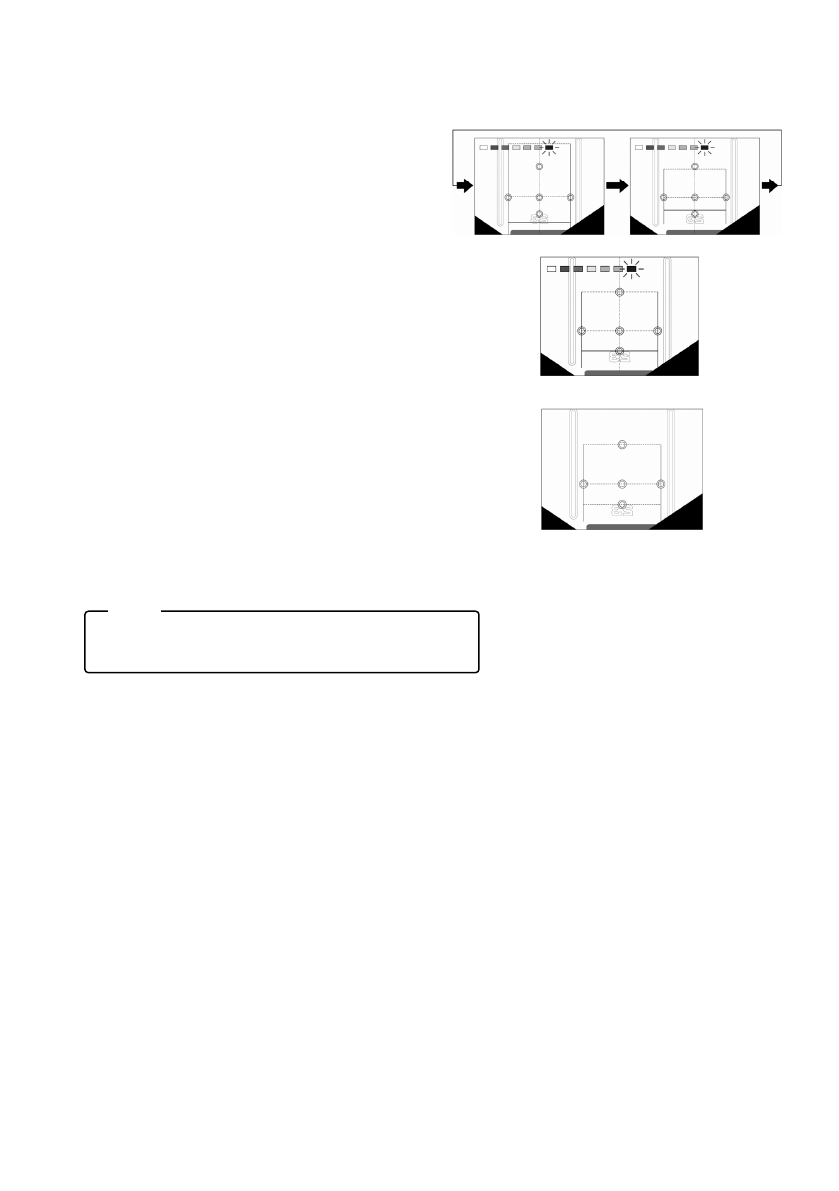
22
7. 1.5 ft. guide line alignment (flashing blue rectangle)
7-1. Each time the control switch is pressed, the
1.5 ft. guide line moves farther from the
vehicle. Continuously pressing the control
switch moves the line farther away until it
exceeds a certain range and the line
returns to the position closest to the vehicle.
Set the1.5 ft. guide line to match the 1.5 ft.
marker.
7-2. Press and hold the control switch for more
than two seconds.
The 1.5 ft. guide line alignment is now set and
also 6 ft. guide line alignment is now set
automatically and all the alignment settings
are now completed.
The screen will disappear after displaying
the view-from-top for three seconds.
8. After turning the ignition switch off and removing the auxiliary items used for alignment, move the
vehicle to a safe place.
• The 6 ft. guide line may not display as a
result of camera installation conditions.
Note


















