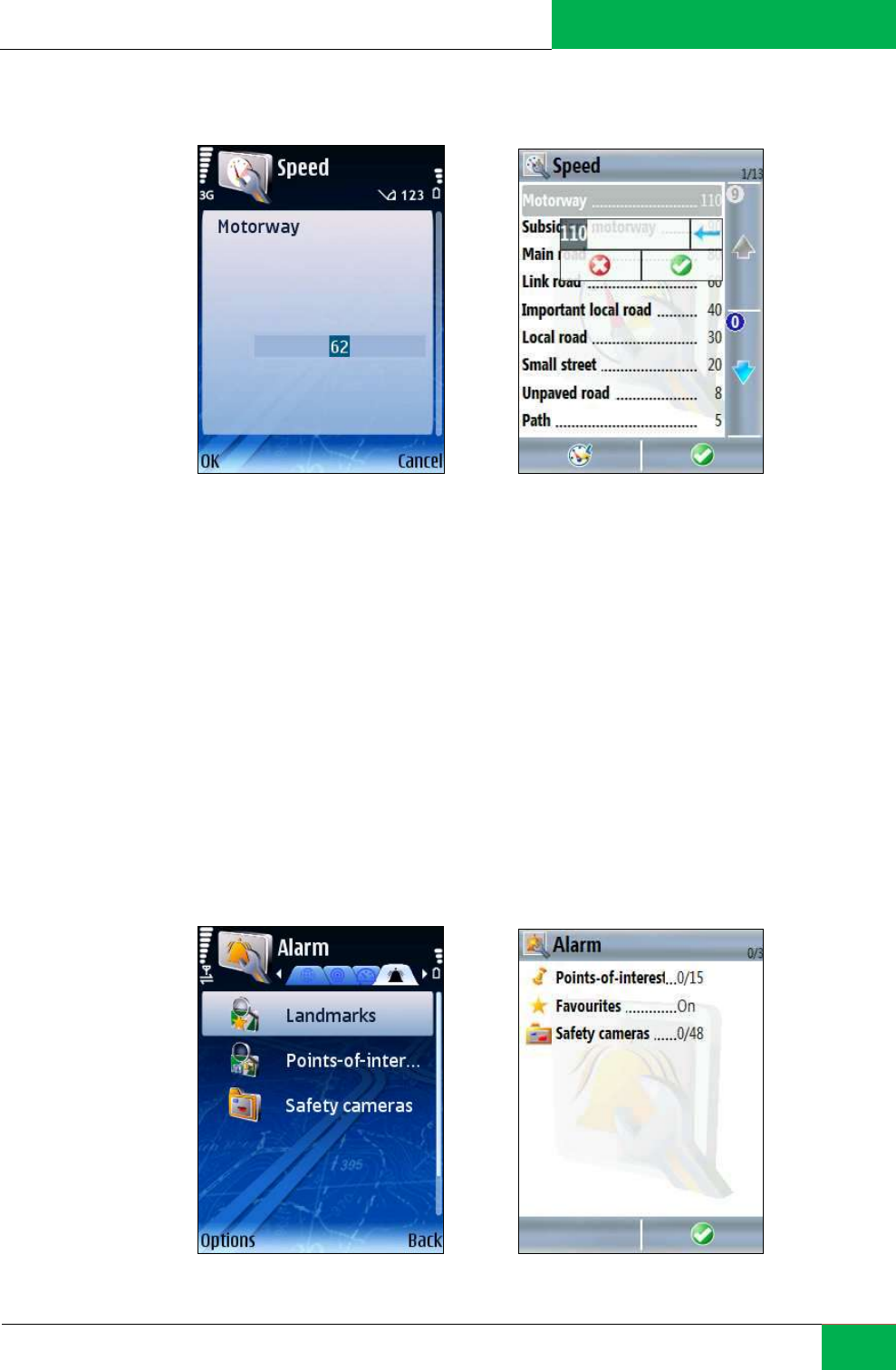
ROUTE 66 MOBILE 8 User Manual
98
Speed: Advanced - Edit
When you start a navigation, or when you plan a route, the trip to the destination is
calculated, based on the generic speed value for each type of road. When the route is
calculated, you can see the estimated travel time and the estimated time of arrival.
When you calculate a trip and then change the generic speed values, you will have a new
estimated travel time and a new estimated time of arrival.
Manually increase or decrease the current speed value for each type of road used by
ROUTE 66 Mobile 8.
Scroll the list of options and select a type of road. Open the corresponding submenu.
Note: If the entered value exceeds the maximum value, OK is hidden and you cannot save
the entered value.
Settings: Alarm


















