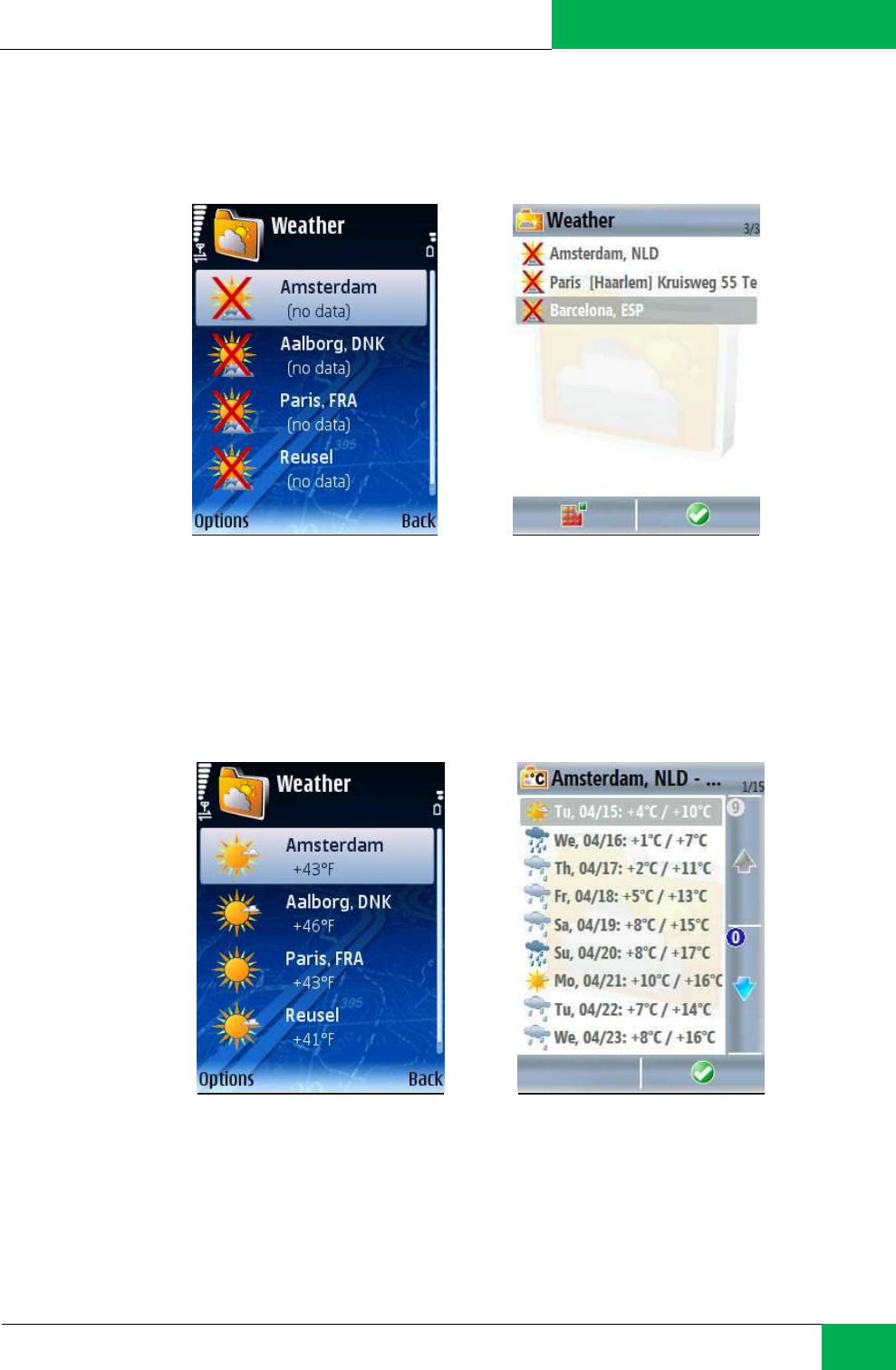
ROUTE 66 MOBILE 8 User Manual
62
Note: All fields are mandatory. Please provide valid data.
Update City Forecast
You added your favourite cities, but there is no weather information available. It’s time to
update the weather forecast.
Update – click this button to manually receive new weather forecasts for all cities in
the list.
Note: Updating can be also done automatically. Go to Settings > Extras > Weather and set
the frequency of automatically receiving new forecasts.
Edit city - opens the editor and allows you to modify the city details (name,
coordinates).
Add city – add a new city and receive city forecasts.


















