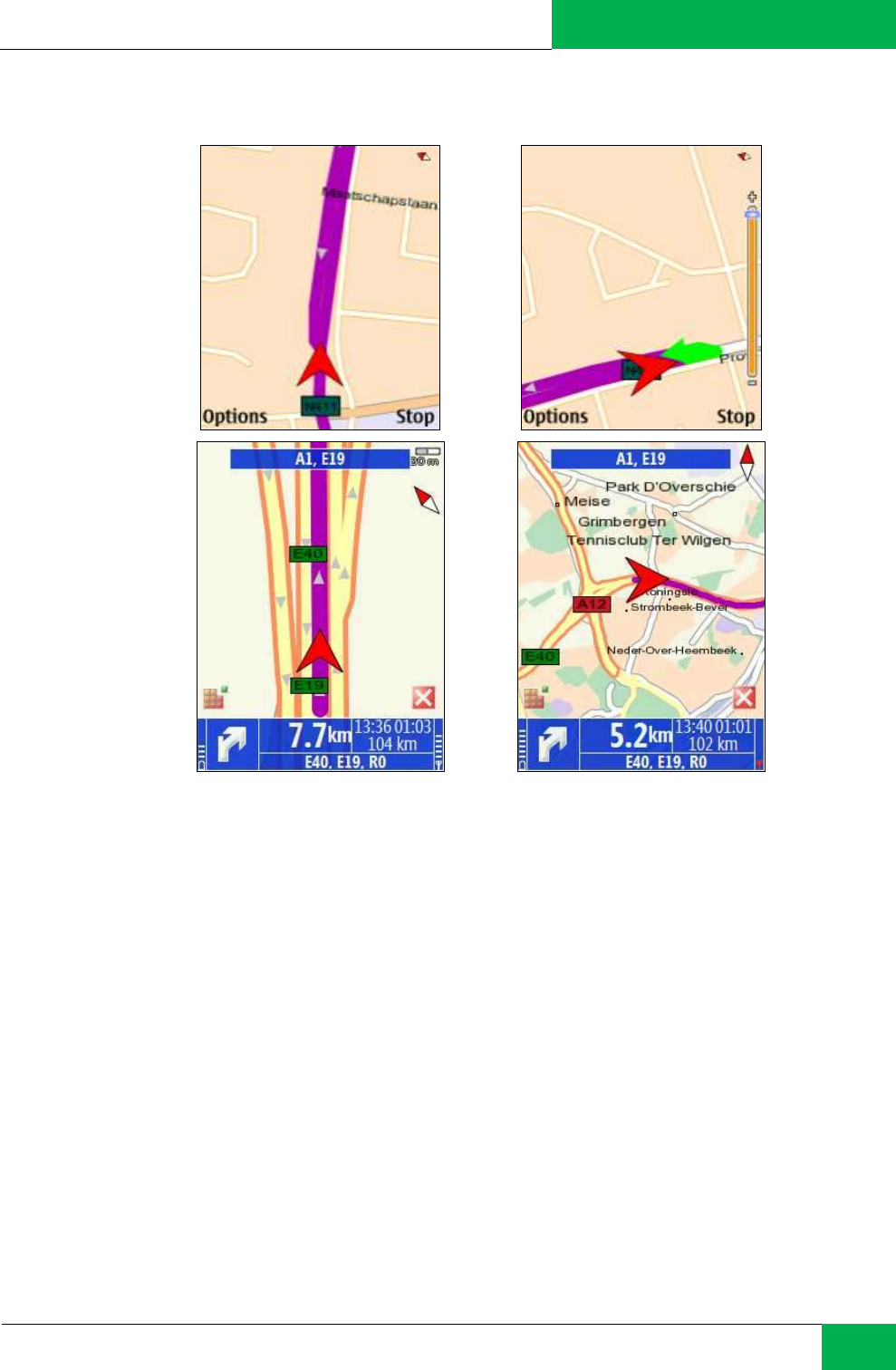
ROUTE 66 MOBILE 8 User Manual
86
Rotate Map
You can set the behaviour of the map and the GPS arrow during navigation. During
navigation, the GPS arrow indicates your moving direction (ex. up orientation of the GPS
arrow for a northward navigation, left orientation of the GPS arrow for a westward
navigation). In this case, the GPS arrow is mobile, while the map is fixed.
However, you can change the behaviour when you activate the map rotation. In this
second case, the GPS arrow is oriented always up, while the map rotates in such a way that
the current road is always perpendicular on the GPS arrow.
Highlight the Rotate map option.
Press the scroll key once to toggle from the current value to the other value.


















