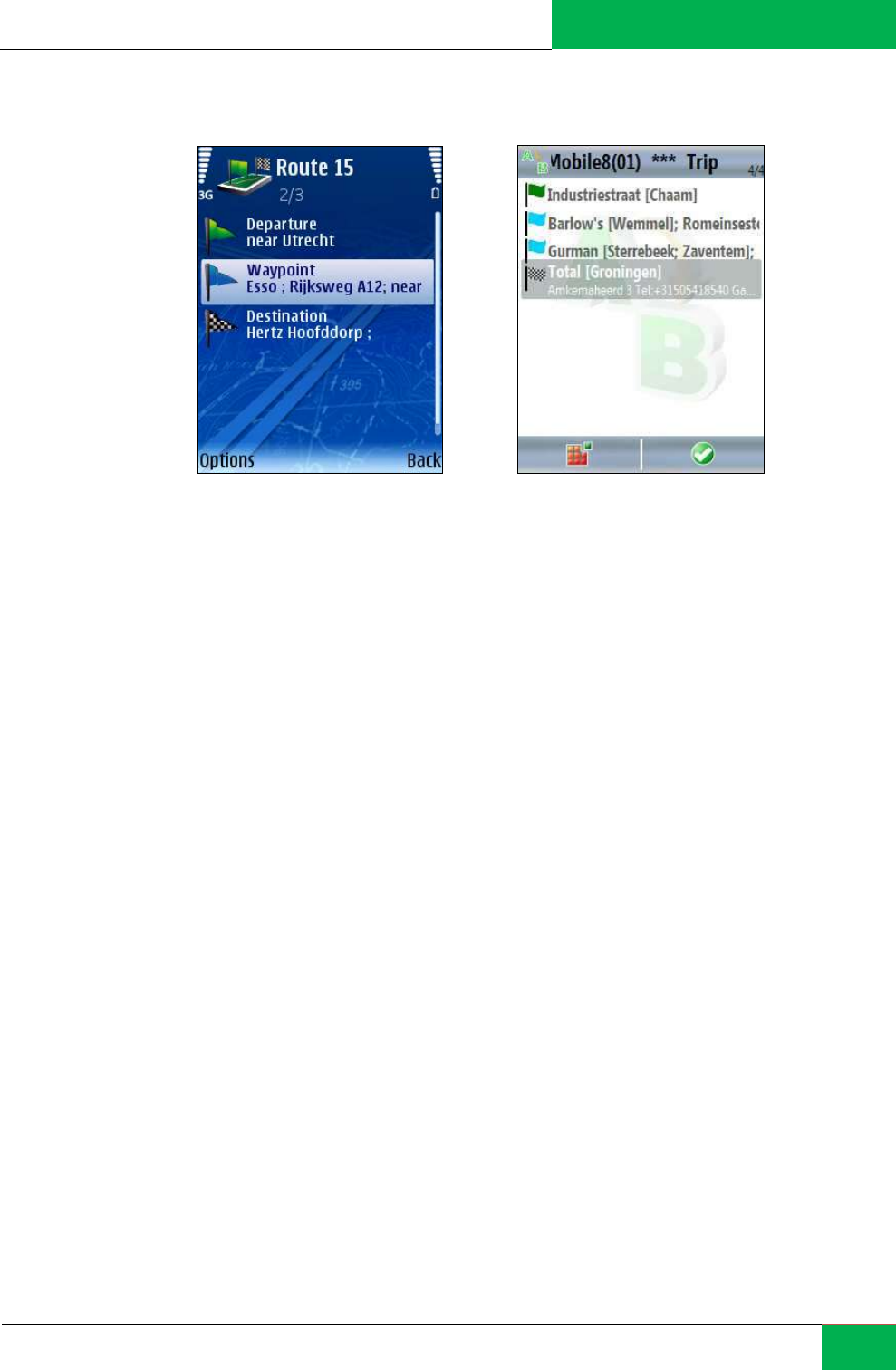
ROUTE 66 MOBILE 8 User Manual
23
Open a Trip
After a trip was defined (departure, destination, waypoints), you can do the following
operations:
start navigation.
show on the map the entire trip. Refer to Show route for details.
show trip details.
simulate route. Refer to Simulate route for details.
select the travel mode.
change the trip content.
delete the currently edited trip.
modify the order of waypoints in the list.
Show route – displays on the map the planned trip.
Show route details – opens the route description.
Start navigation – starts a new navigation, based on the current trip.
Simulate route – plays a trip demonstration.


















