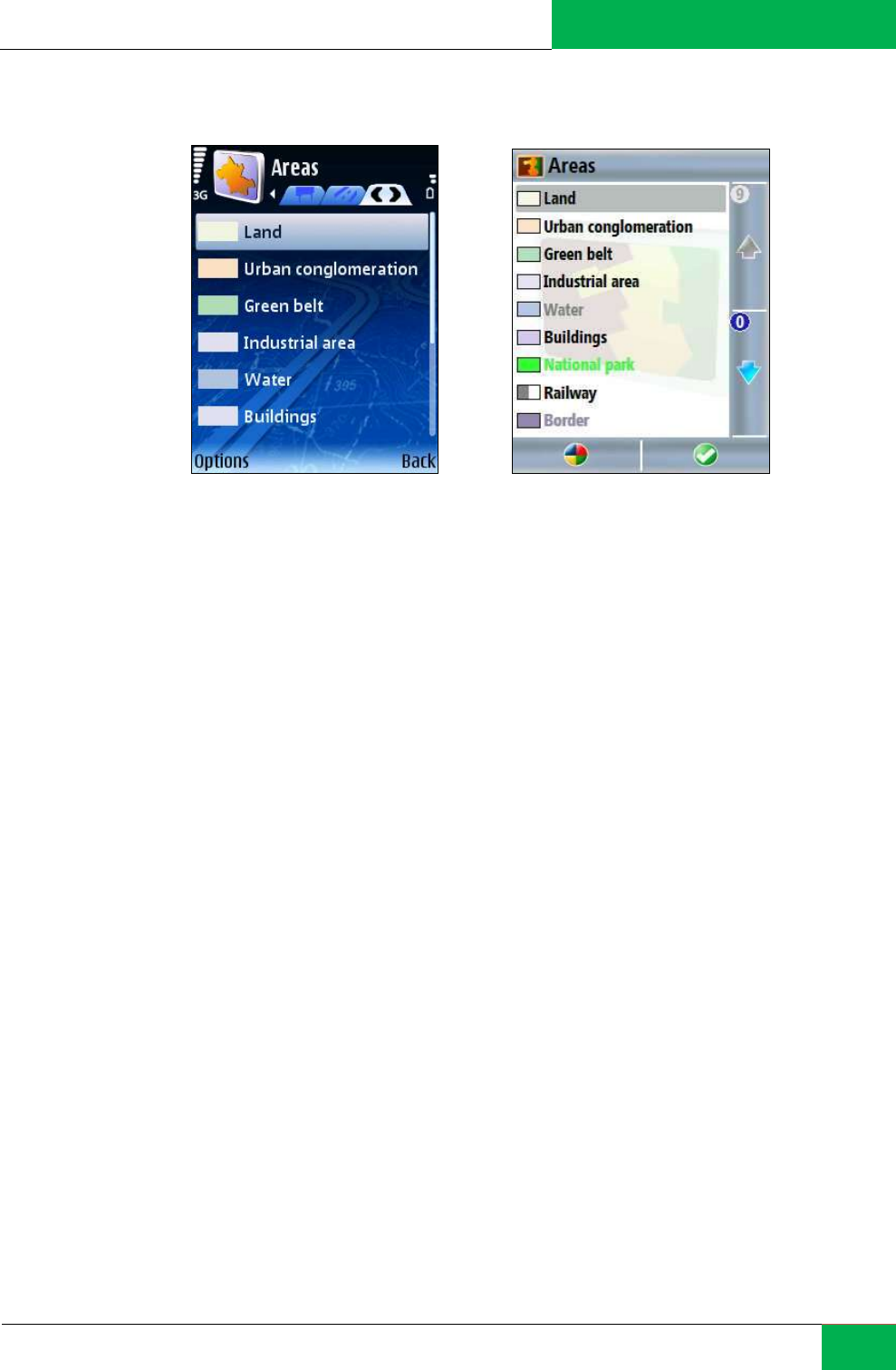
ROUTE 66 MOBILE 8 User Manual
110
Legend: Areas
View all area objects.
Scroll the list of available items.
Open an item (where applicable).
Zoom Map
You can change the zoom level by using the phone keys.
Press * to zoom in.
Press to zoom out.
Press and hold * to keep on zooming in to the desired level.
Press and hold to keep on zooming out to the desired level.
Press 8 to display the entire map.
You can also change the zoom level by using the options in the Zoom menu:
Select Zoom > in to zoom in.
Select Zoom > out to zoom out.
Select Zoom > to departure to display the departure of a planned trip.


















