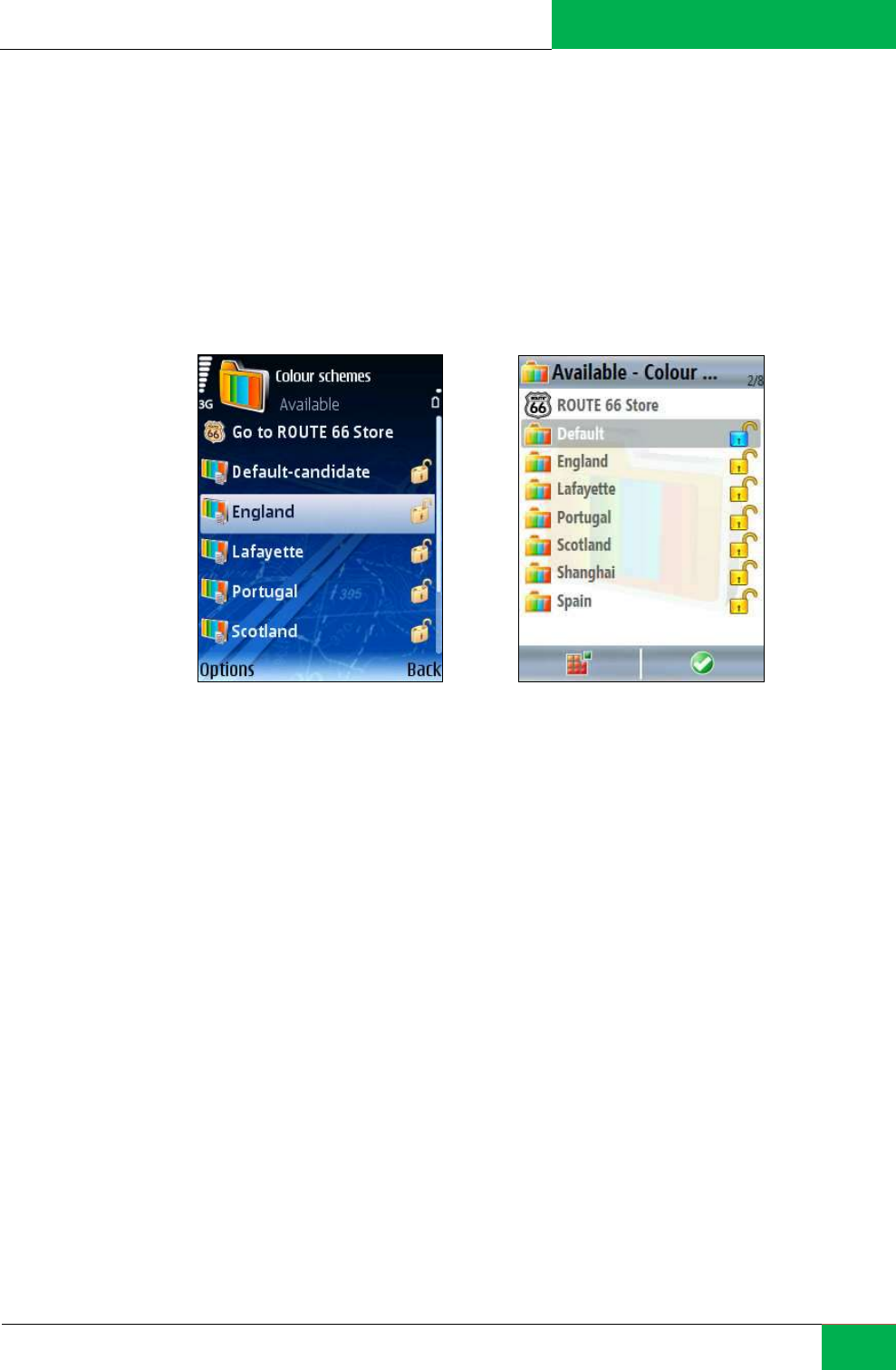
ROUTE 66 MOBILE 8 User Manual
68
Open – sets the selected colour scheme as the currently used scheme.
ROUTE 66 Store - opens the catalog of colour scheme you can activate or download.
Synchronize license keys - allows you to recover your license keys.
Change the Current Colour Scheme
You can easily switch from the currently scheme to another available map.
Scroll the list of available schemes.
Select an item.
Select Options > Open.
Select Colour Scheme
Open the ROUTE 66 Store catalog.
Scroll the list of schemes you can download and/or activate.


















