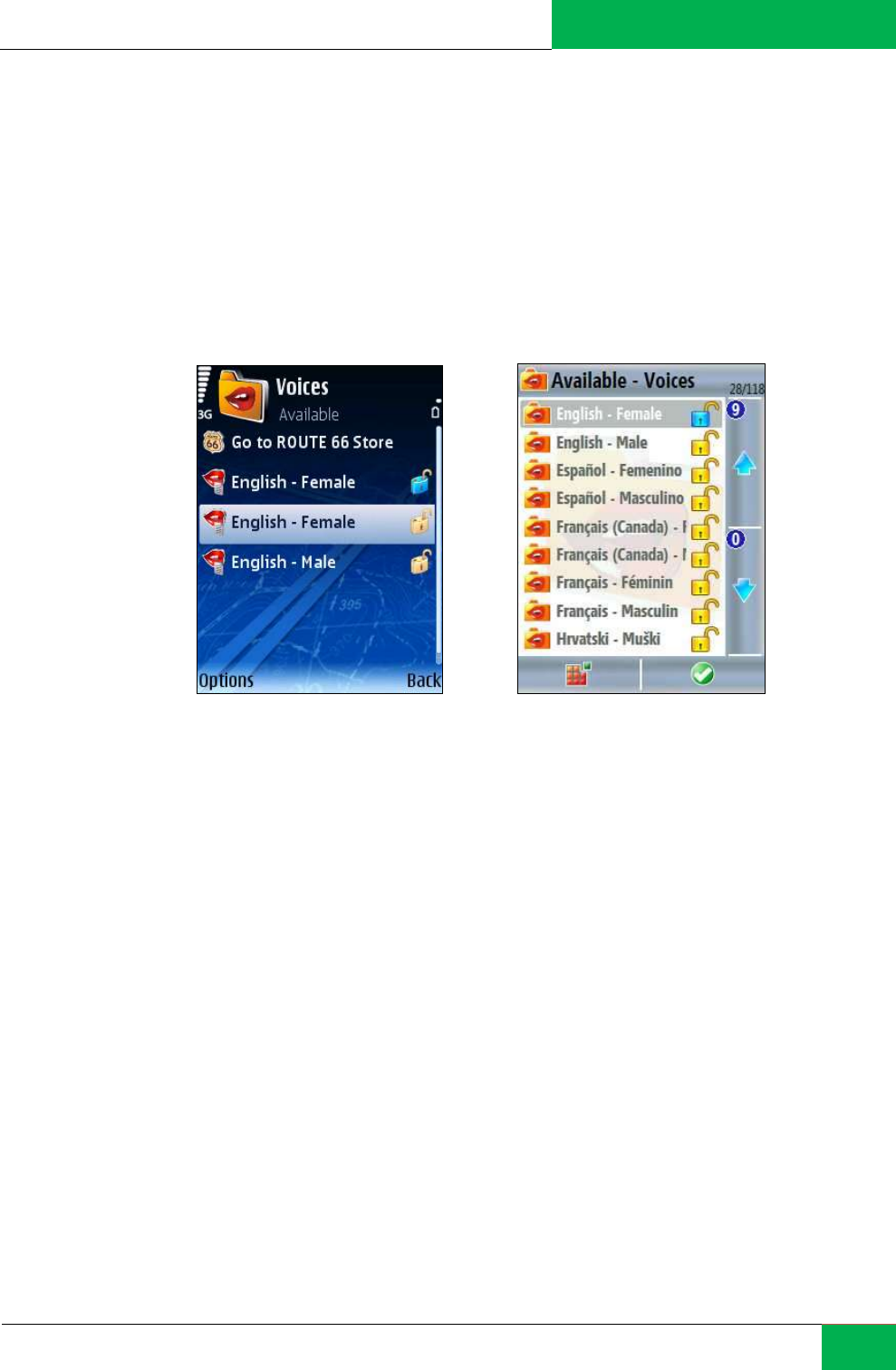
ROUTE 66 MOBILE 8 User Manual
70
Select Options > Download.
Activate Colour Schemes
Refer to Purchasing Digital Content chapter for details.
Voices
During navigation, you have access to two types of instructions:
Visual instructions: navigation screen, navigation bar, arrow list, list view (route details),
progress bar, GPS information, trip information.
Voice instructions: for each turn ahead on the route, a short instruction is spoken in the
preferred language. You can freely switch from one language to another (see Settings >
General > Voice language).
The number of voice languages available on your device depends on the country or region
of purchase. You can also download other voices which can be in a different language or
variations of the same language (male/female, famous actors/actresses, different dialects).
The voice currently in use has a checkmark.
Open – sets the selected voice as the currently used voice.
Go to ROUTE 66 Store – opens the catalog of voices you can activate or download.


















