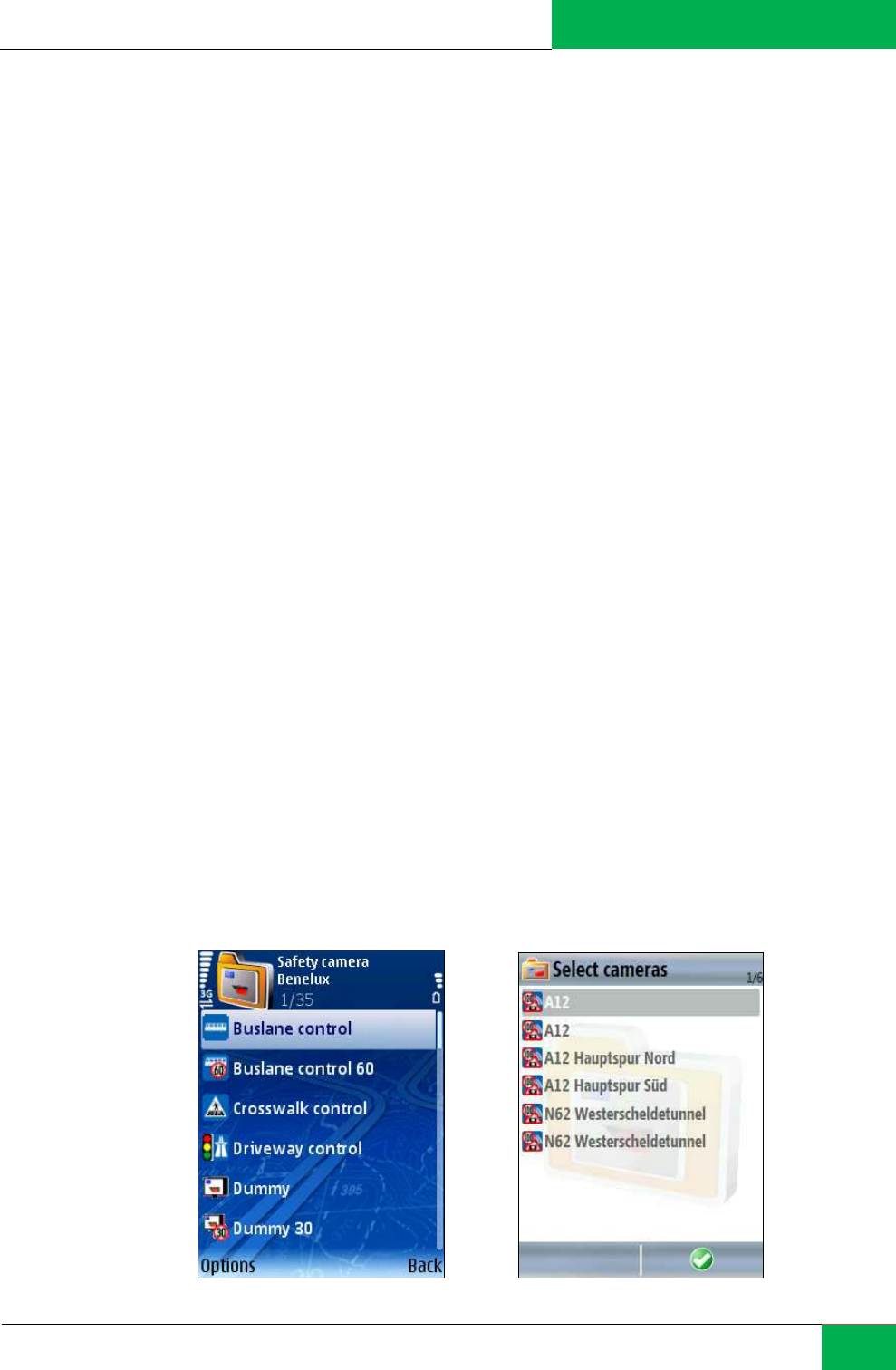
ROUTE 66 MOBILE 8 User Manual
53
OK. You downloaded, activated and purchased the service. It’s time to receive on your
device the real information about safety cameras. After the safety cameras database is
updated on your device, you can check the available categories of traffic control, and their
location on the current map.
Open the service.
Update the list of safety cameras.
Scroll the list of categories and open a category.
Select a safety camera and display it on the map.
Select and Open Service
A single service can be in use.
A service marked with a padlock is already downloaded but not activated (purchased).
Buy license – opens the Credit card info screen and starts the purchasing
procedure. This option is shown for services which are not activated.
Show information – displays the price, description and validity period of this
service.
Open – opens the selected package. This option is shown for services which are
already activated.
Select and Open Category


















