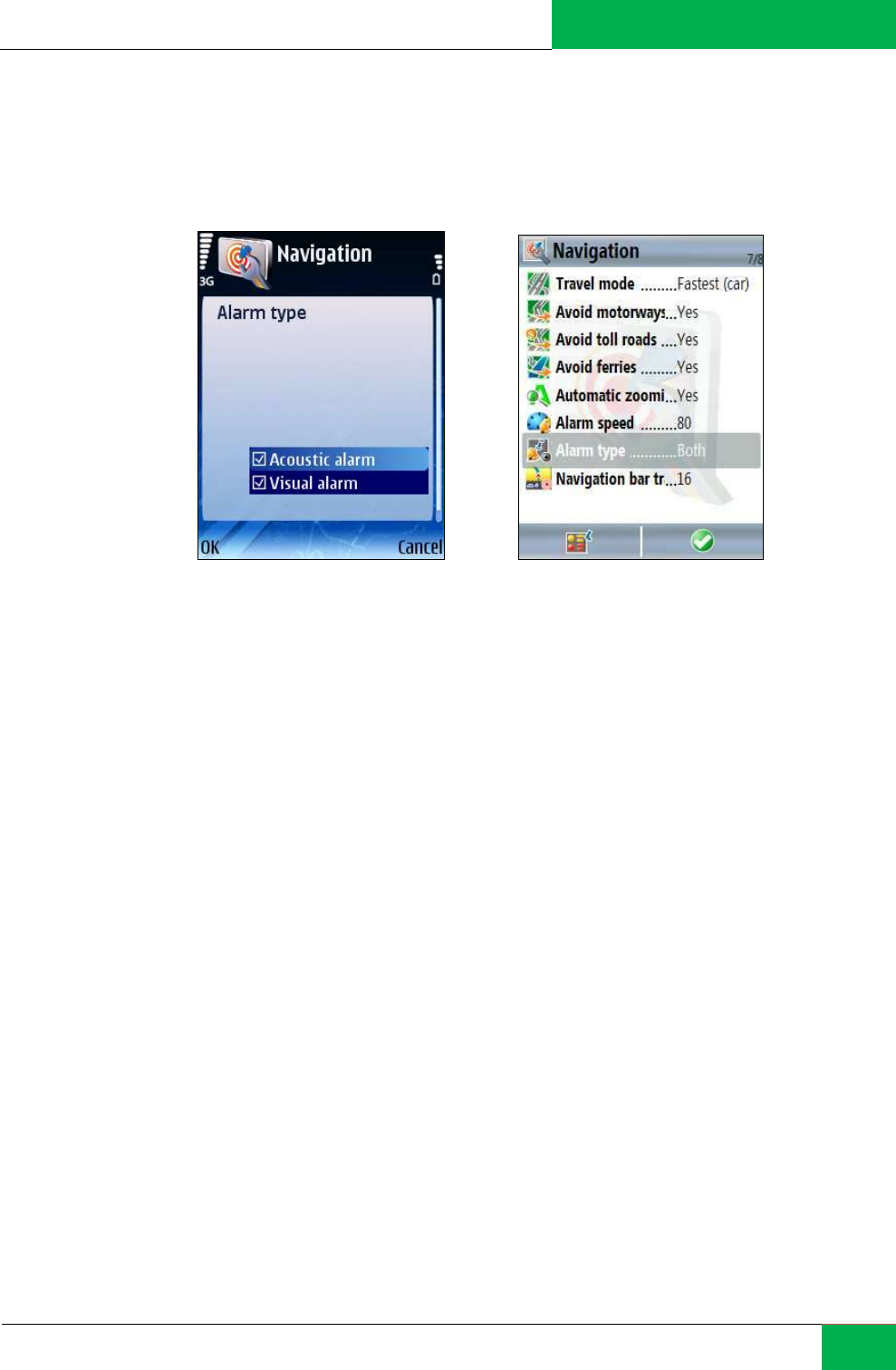
ROUTE 66 MOBILE 8 User Manual
95
If the entered value is smaller than the minimum value, OK is hidden and you cannot save
the entered value.
Alarm Type
Set the type of alarm for the alarm speed.
The alarm can be an acoustic warning and/or a graphical representation on the screen.
Both alarms warn you that you are driving too fast.
See also Settings > Navigation > Alarm speed.
Scroll the list of available options. Select and save an option.
The following options are available:
Acoustic alarm – a sound warning
Visual alarm – a blinking warning
You can select or deselect both options.
Note: During navigation and for safety reasons, we recommend you to keep the sound
switched on and listen to the voice instructions! This way, you can concentrate on the road
ahead of you and avoid any unpleasant driving situations!


















