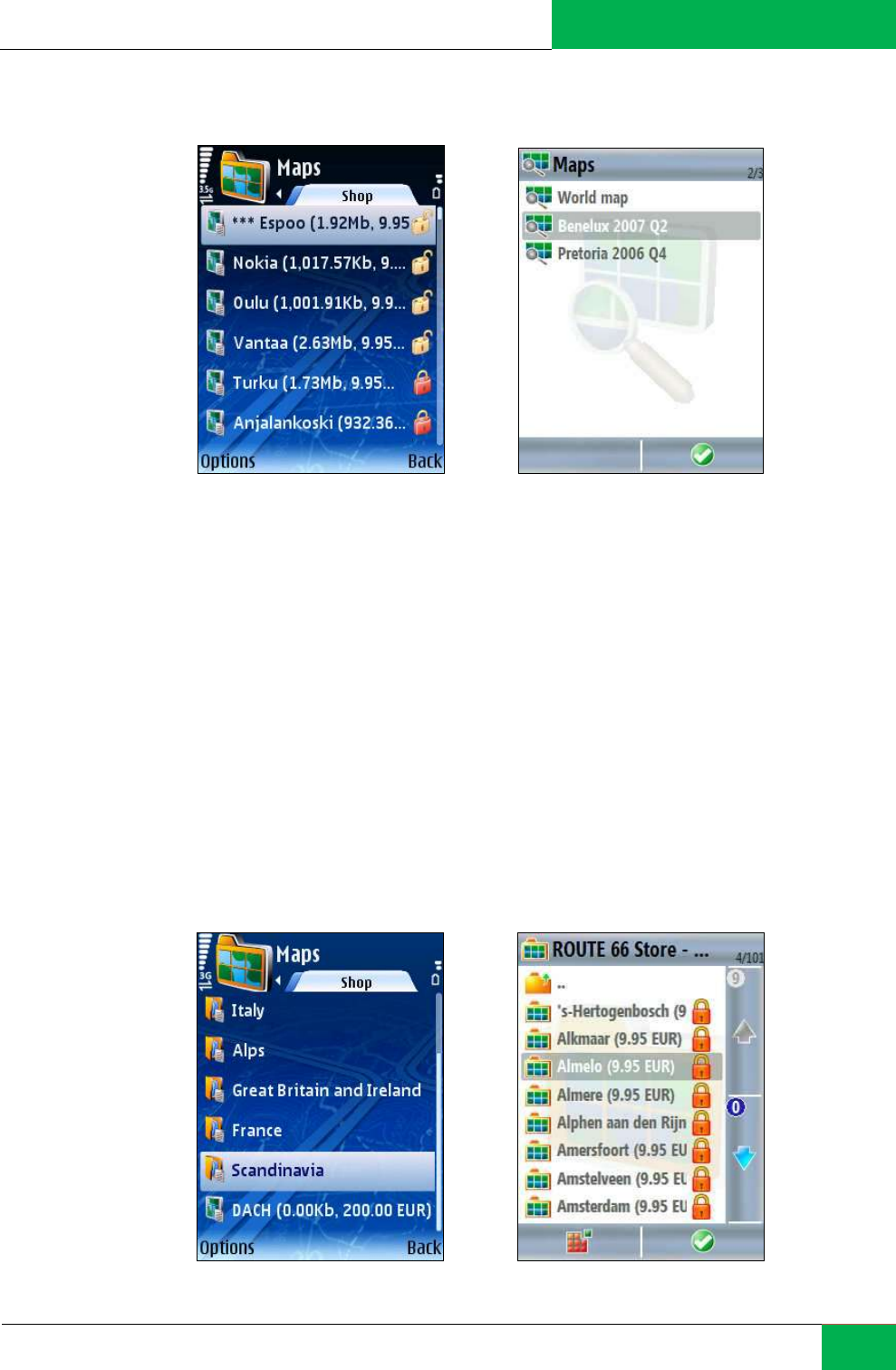
ROUTE 66 MOBILE 8 User Manual
44
Change Current Map
Depending on the product you bought, and the country or region of purchase, at least one
map is already available and activated on your device. Other maps can be displayed in the
Available list, but only after you complete the activation procedure for each new map.
You can easily switch from the currently used map to another available map. From now on,
this map will be used for map browsing or navigation.
Scroll the list of available maps.
Select the new map.
Note: If you change the currently used map but your physical position (GPS coordinates)
does not match the content of the map, a GPS position outside map warning note is
displayed. Choose the correct map or change your physical position.
Locate Maps


















