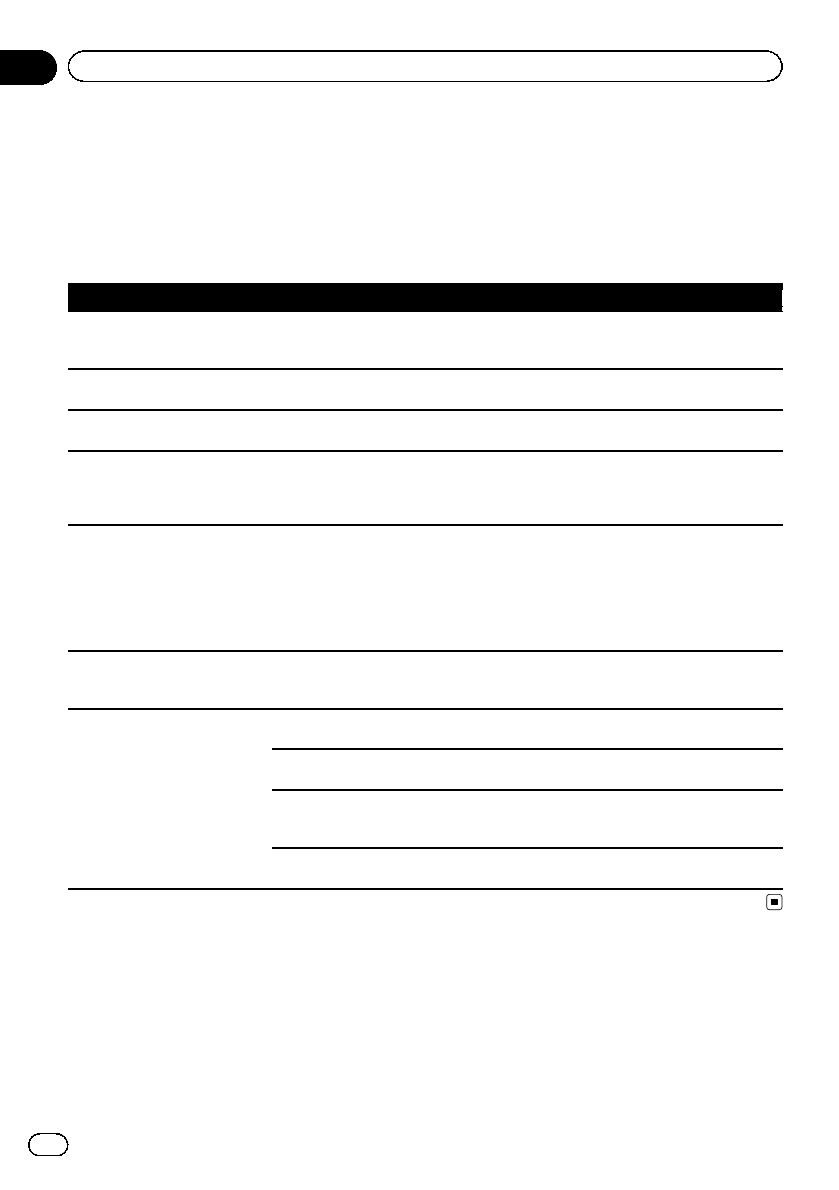
Messages and how to react to them
The following messages may be displayed by your navigation system. Refer to the table below to
identify the problem, then take the suggested corrective action.
There are occasions when you may see error messages other than those shown here. In such a
case, follow the instructions given on the display.
Messages for navigation functions
Message When What to do(Reference)
Route calculation wasnot
possible.
Route calculation hasfailed be-
cause of amalfunction in map data,
software, or hardware.
! Change thedestinatio n.
! Consultthe PioneerLocal dealer ifthis mes-
sage persists.
Route calculation notpossi-
ble. Destination toofar.
The destination istoo far. Set a destinationcloser to the starting point.
Route calculation notpossi-
ble. Destination tooclose.
The destination istoo close. Set a destinationfarther fromthe starting
point.
Route calculation notpossi-
ble. Navigation cannotbe pro-
vided around destinationor
starting point.
The destination, waypoint(s),or
starting point arein an area where
no road exists(e.g. a mountain) and
the route calculationis impossible.
! Set adestination and waypoint(s) on roads.
! Resetthe destination after you drive the ve-
hicle to anyroad.
Route to destinationcannot
be calculated.
The destination or waypoint(s) arein
an isolated island,etc. without a
ferry and the route calculationis im-
possible. If there isno road con-
nected to yourstarting point or
destination, this messagewill ap-
pear.
Change the destination.
Failed to makethe route pro-
file.
In rare cases,a route calculation
error may occur.
! Retry.
! Consultthe PioneerLocal dealer ifthis mes-
sage persists.
Application startup failed.
Check file onSD card. Press
“OK” to exitApplicat ion
Mode.
The application isnot stored on the
SD memory card.
Use the utilityprogram AVIC FEEDS tocon-
firm the propersolution.
The application failedto download
properly.
Use the utilityprogram AVIC FEEDS tocon-
firm the propersolution.
A filerequired forapplication start-
up is notstored on the SDmemory
card or isdamaged.
Use the utilityprogram AVIC FEEDS tocon-
firm the propersolution.
The SD memory card isdamaged. Make surethere are no problems withthe SD
memor y card.
En
64
Appendix
Appendix


















