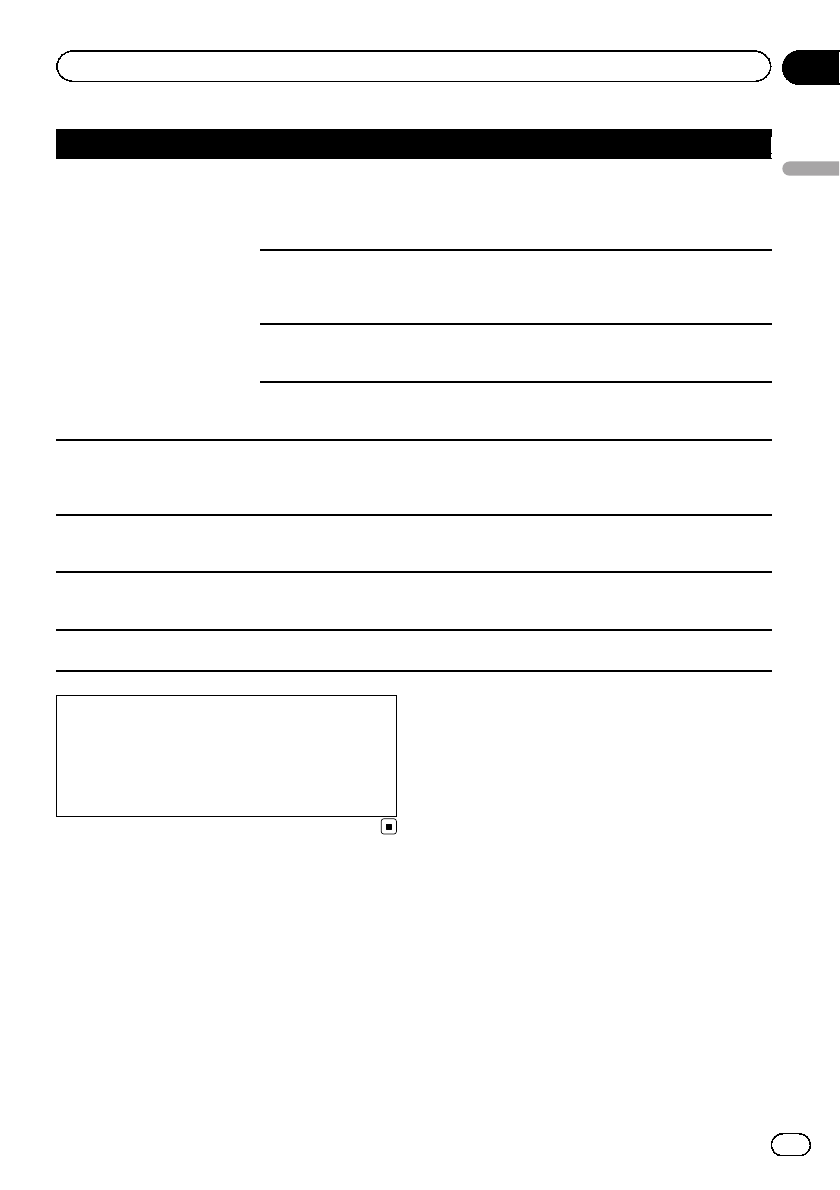
Symptom Cause Action (Reference)
You cannot position your vehicle
on the mapwithout a significant
positioning error.
If a vehiclephone or cellular phone
is used nearthe GPS antenna, GPS
reception may belost temporarily.
The quality ofsignals from the GPSsatellites
is poor, causingreduced positioning accu-
racy. When usinga cellular phone, keep the
antenna of thecellular phone away from the
GPS antenna.
Something covers theGPS antenna. Do not cover theGPS antenna with spray
paint or vehicle wax,because this mayblock
the reception ofGPS signals. Snow buildup
can also degradethe signals.
Something covers thisproduct’s
topside.
Do not coverthis product with spraypaint or
vehicle wax, becausethis may block there-
ception of GPSsignals.
The navigation systemmay not be
mounted securely inyour vehicle.
Check that thenavigation system is securely
mounted and, ifnecessary, consultthe dealer
that installed thesystem.
“Eco Graph” isnot available. The navigation system isunable to
obtain past averagefuel mileage
data, so“ Eco Graph” cannot be dis-
played.
Drive about 10km on a roadwithout obstruc-
tions. Then parkyour vehiclein a safeplace,
turn off thenavigation systemand turn the
power to thenavigation system back on.
The map colordoes not switch
automatically between daytime
and nighttime.
“Day/Night Display” is setto
“Day”.
Check “Day/Night Display” setting and
make sure “Automatic”is selected. (Page 53)
The volume ofnavigation gui-
dance and beepscannot be ad-
justed.
You are attempting to adjustthe vo-
lume with theAV receiver.
Turn the volumeup or down using [Sound]
on the “Settings Menu” screen.(Page 48)
The system doesnot switch to
the navigation systemscreen.
The detachable deviceis not at-
tached to thebase unit.
Attach the detachabledevice to the base unit.
(Page 8)
If thescreen becomes frozen...
Park your vehicle in a safe place, and apply the
parking brake. Press RESET button on the navi-
gation system.
En
63
Appendix
Appendix
Appendix


















