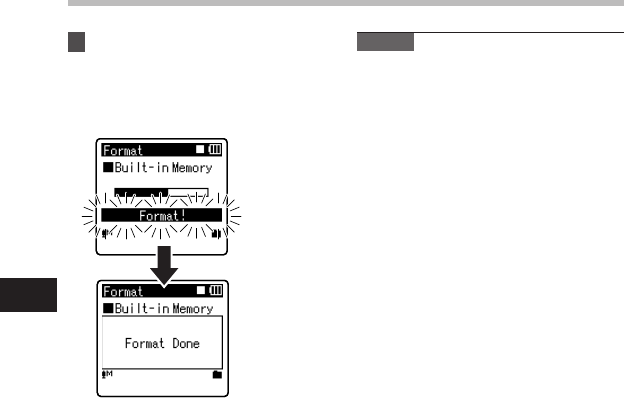
72
4
Menu setting method
7 Press the
OK
button.
• Formatting begins and [Format !]
flashes on the display.
• [Format Done
] appears when
formatting ends.
Notes
• When an microSD card is inserted in the
recorder, be sure to conrm the recording
media as either [Built-in Memory] or
[microSD Card] so that there is no mistake
(☞ P.54).
• Never perform operations such as the
following while processing, as they may
damage the data. In addition, replace the
batteries with two new ones in order to
ensure that the batteries will not run out
while processing.
1 Unplugging the AC Adapter while
processing.
2
Removing the batteries while processing.
3 Remove the microSD card ard during
processing when [microSD Card] is being
used as the recording media.
Performing any of these operations may
damage the data.
• Never format the recorder from a PC.
• Once the recorder is formatted, the music
les with DRM may not be transferred to
the recorder again.
• When the recorder is formatted, all the
saved data, including locked les and
read-only les, are erased.
• After formatting, recorded voice le
names may start from [0001].
• When returning the settings for the
functions to their initial settings, use
[Reset Settings] (☞ P.54).
• Formatting on the recorder will be
Quick Format. If you format the microSD
card, information of le management is
refreshed and the data inside the microSD
card is not deleted completely. When
handing over and disposing the microSD
card, be careful about the data leakage
from the microSD card. We recommend
the microSD card to be destroyed when
you dispose the microSD card (☞ P.22).
• If the recorder is formatted, when the data
has been erased by accident, connect
to PC and copy the guidance data to the
recorder by using supplied "Olympus
Sonority" (☞ P.90).
Menu setting method


















