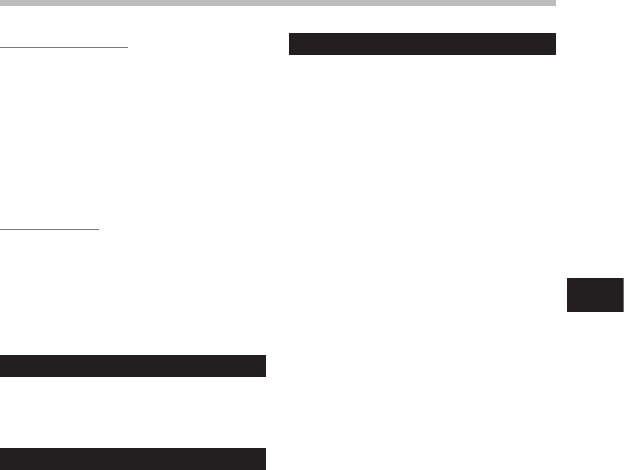
55
4
Menu setting method
Menu setting method
. LCD/Sound Menu:
[Backlight]
[Lighting Time] [
10seconds]
[
Brightness] [Low]
[Contrast] [Level 06]
[LED] [On]
[Beep] [Volume2]
[Language(Lang)] [English]
[Voice Guide]
[
ON/OFF] [On]
[
Speed] [Speed3]
[
Volume] [Volume3]
[Intro Play] [Off]
/ Device Menu:
[Memory Select]
[Built-in Memory]
[Power Save] [10minutes]
[Folder Name] [Initial setting]
[USB Settings]
[USB Connect] [
PC]
[USB Class] [Storage Class]
Format
Refer to “Formatting the recorder
[Format]” (☞ P.71).
Memory Info.
The recordable capacity remaining and overall
capacity of the recording media can be seen
from the menu screen.
• When no microSD card is inserted only
information for the built-in memory will
seen.
• The domain area which uses the
administrative les which the recorder
uses is included in the remaining capacity
for the recording media. For microSD
cards in particular, in addition to this
administrative domain the administrative
domain area for the microSD card is added
in as well. Owing to this, the remaining
capacity will be displayed as less than the
card’s specied capacity, yet this is not
abnormal.
System Info.
You can check the recorder’s information on
the menu screen. [Model] (Model Name),
[Version] (System version) and [Serial No.]
(Serial Number) appears on the display.


















