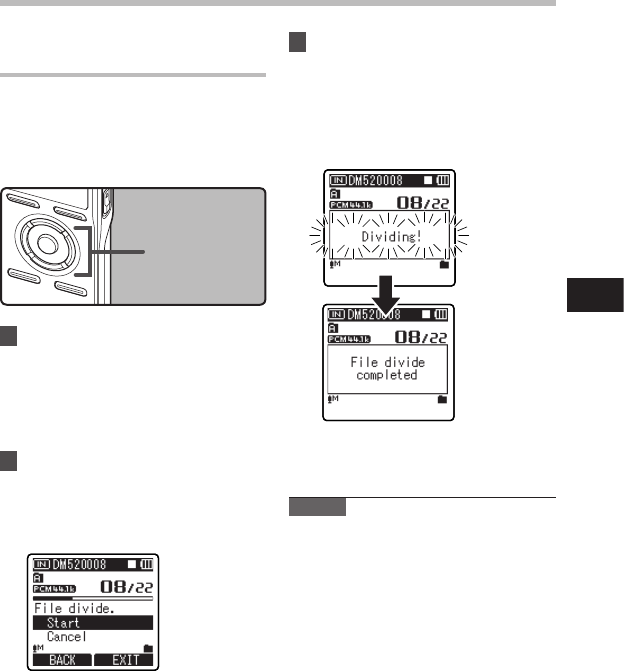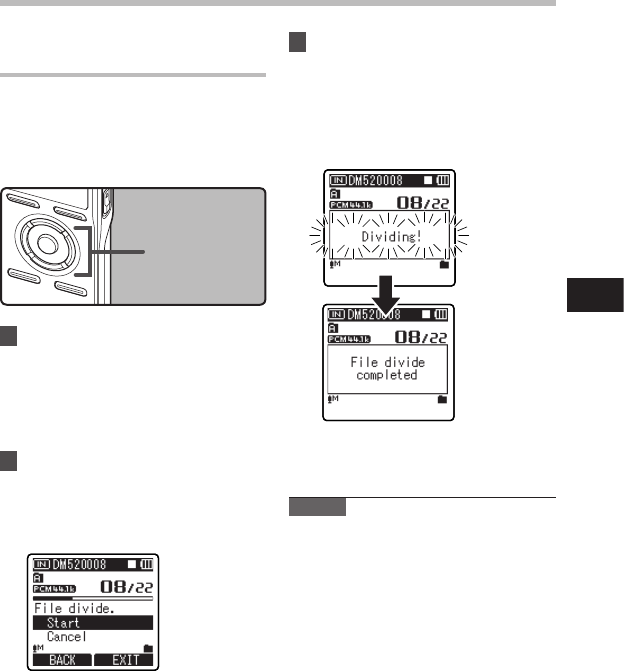
59
4
+−
button
OK
button
Menu setting method
Splitting Files [File Divide]
(For DM-520)
PCM files recorded in this recorder can be
split.
Files with large capacities and long
recording times can be split so that they are
easier to manage and edit.
1 Select the PCM file you want to
split, play or fast-forward the file
and stop at where you want to
split the file.
• Files with the recording mode of
[PCM48k] or [PCM44.1k] are files
recorded in the PCM format.
2 While file display appears, select
[
File Divide
] in the [
File Menu
] in
the menu.
• Please refer to P.44, P.45 for details on
menu settings.
3 Press the
+
button to select
[
Start
] and then press the
OK
button.
• [Dividing!] will be displayed and
file splitting will start. Splitting
is completed when [File divide
completed] is displayed.
Notes
• The le split cannot be done when the le
list is displayed.
• The recorder cannot split les when the
number of les in the folder exceeds 998.
• Locked les cannot be split.
• After a le has been split, the original le
will be renamed [File name_1.WAV] and
the new le will be named [File name_
2.WAV]
• If a le has an extremely short recording
time, it may not be split even if it is a PCM
le.
• Do not remove the batteries during
moving or copying. This may damage the
data.
Menu setting method