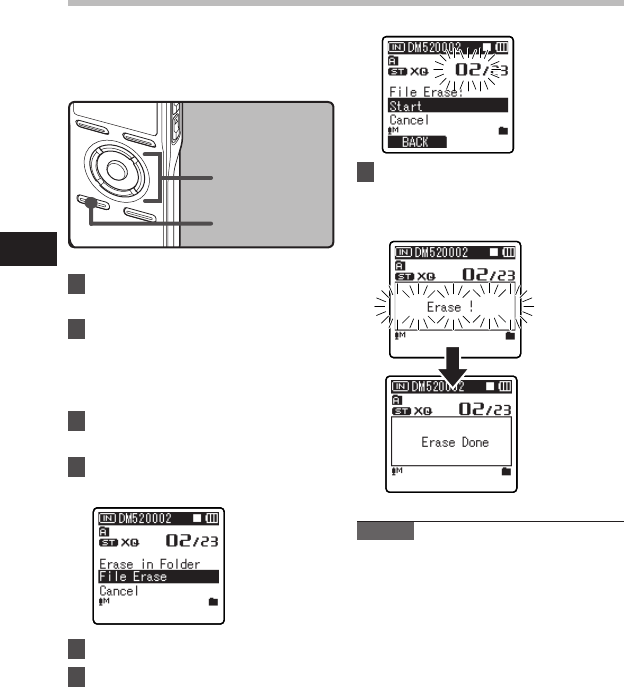
42
3
+−
button
9 0 button
OK
button
ERASE
button
Erasing
A selected file can be erased from a folder.
Also, all files in a folder can be erased
simultaneously.
1 Select the folder or file you want
to erase (
☞ P.24 to P.27).
2 In the File list display, press the
+
or
−
button to select the file you
want to erase.
• In the File display, press the 9 or
0 button to select a file.
3 While the recorder is during stop
mode, press the
ERASE
button.
4 Press the
+
or
−
button to select
[
Erase in Folder
] or [
File Erase
].
Notes
• The locked les and les set as read-only
cannot be erased (☞ P.46).
• If an action is not selected within 8
seconds, the recorder will return to stop
status.
• It may take over 10 seconds to complete
processing. Never remove batteries during
this time because data may be corrupted.
In addition, replace the batteries with new
ones in order to ensure that the batteries
will not run out while processing.
• [
Recorder] folder (A-E) as well as
[Music],and [Podcast] folders cannot be
deleted.
7 Press the
OK
button.
• The display changes to [Erase!] and
erasing will start. [Erase Done] is
displayed when the file is erased.
5 Press the
OK
button.
6 Press the
+
button to select
[
Start
].
Erasing


















