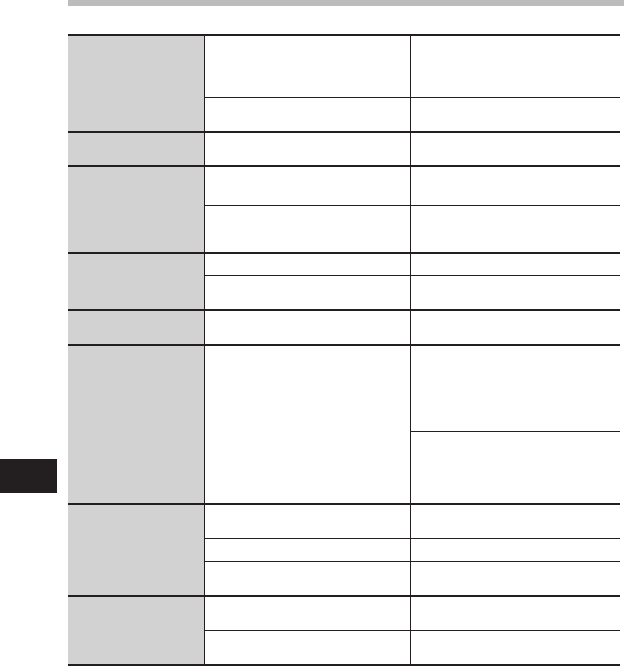
122
Troubleshooting
8
Voice files are not
recorded in stereo
The connected external microphone
is monaural.
When recording while an external
monaural microphone is connected,
sound will only be recorded by the
L-channel.
[Rec Mode] is set to a monaural
recording mode.
Set [Rec Mode] to the stereo
recording mode (☞ P.47).
Cannot find the
recorded Voice File
Wrong folder.
Switch to the correct folder
(☞ P.24 to P.27).
Noise heard during
playback
The recorder was shaken during
recording.
--------
The recorder was placed near a cell
phone or fluorescent lamp while
recording or during playback.
Move the recorder.
Unable to erase the
file
The file is locked.
Unlock the file (☞ P.46).
The file is read-only.
Unlock the file or cancel the read-only
setting of the file on the PC.
Unable to erase the
folder
There are folders which cannot be
recognized with the recorder.
Connect the recorder to PC for erasing
folders.
Noise is audible
through the recording
monitor
Acoustic feedback is occurring.
When the built-in speaker amps and
the like are connected there is a risk
that audio feedback will occur while
recording. It is recommended that
you use earphones for the recording
monitor.
Conduct adjustments like separating
the earphones from the microphone
further, do not point the microphone
at the earphones, lower the volume on
the recording monitor, and so on.
Unable to set index
marks, tempmarks
The maximum number of marks has
been reached.
Erase unnecessary marks (☞ P.39).
The file is locked.
Unlock the file (☞ P.46).
The file is read-only.
Unlock the file or cancel the read-only
setting of the file on the PC.
Cannot charge
Contains batteries other than the
Ni-MH rechargeable battery.
Please insert the chargeable batteries
provided.
STOP4 button is not pressed.
Press and hold the STOP4 button and
connect to the PC and AC Adapter.
Troubleshooting


















