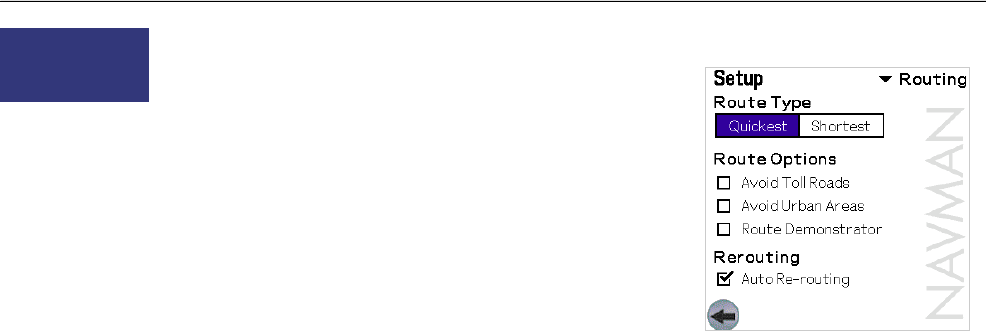
54
Navman SmartS™ Professional for Palm OS
®
5
13-7 Routing Settings
There are a number of options that affect the way that SmartS Professional
plans your route. You may be conscious of time and therefore want to get
to your destination by the fastest route possible, or you may be conscious
of distance and wish to take the shortest route. Use this function to change
the route settings to suit your needs.
1 From the MAIN MENU, select SETUP, then ROUTING.
2 Modify the settings as required:
• Select either QUICKEST time or SHORTEST distance.
• Enable or disable AVOID TOLL ROADS and AVOID URBAN
AREAS from the Route Options menu if required.
• Enable or disable the ROUTE DEMONSTRATOR. This allows
you to demonstrate a planned route prior to driving it.
• Enable or disable the Back-On-Track™ AUTO RE-ROUTING
feature from the Rerouting menu.
Note: The AUTO
RE-ROUTING function
automatically updates
your route if you take
a wrong turn.
Sony Car Cradle
Users: Restricted
Function. Refer
Section 6-1.


















