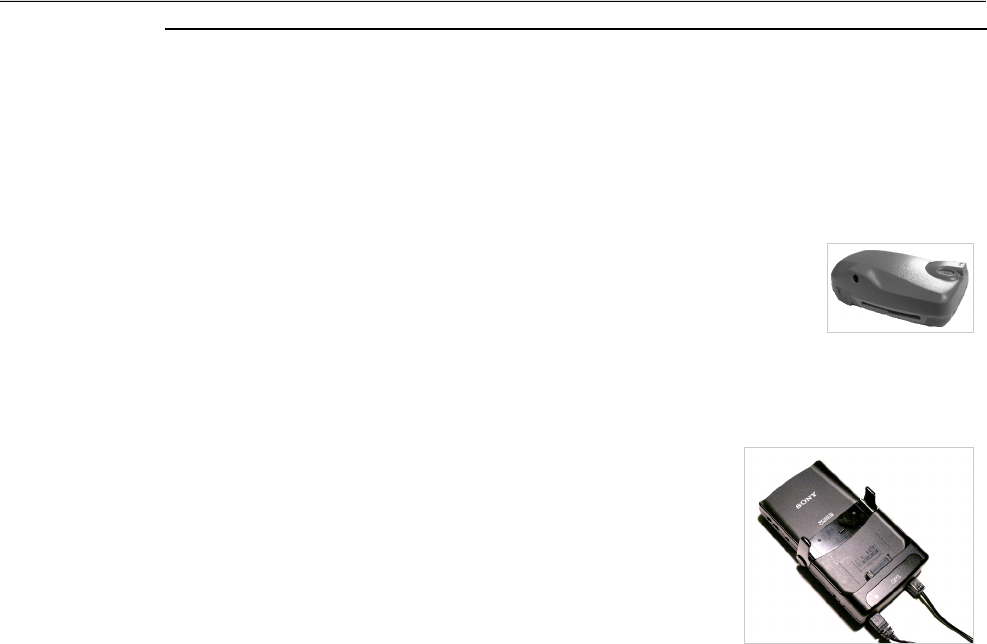
17
Navman SmartS™ Professional for Palm OS
®
5
6
Confi guring the GPS Receiver
SmartS Professional can operate with many different types of GPS receivers. Please follow the instructions relevant to
your receiver, and learn how to:
1 Connect your GPS receiver to the handheld.
2 Install the GPS receiver into a vehicle.
3 Learn about features available with the GPS receiver.
6-1 Alternative GPS Receivers
SmartS Professional supports a number of other types of GPS receivers, including the
Navman Bluetooth GPS Receiver (shown here).
1 To connect your handheld to a Bluetooth or serial GPS receiver, and for information on
installing the GPS receiver into a vehicle, please refer to the instructions supplied with the
GPS receiver.
2 Once installed, use the SmartS Professional software to confi gure and switch on the GPS, and obtain a GPS fi x.
Instructions are provided in Section 7 - Getting Started.
6-2 Sony PEGA-CC5 Series Car Cradle
1 To connect your handheld to the Sony Car Cradle, and for information on
installing the Sony Car Cradle into a vehicle, please refer to the instructions
supplied with your Sony Car Cradle.
2 SmartST Professional requires the Sony Car Cradle software to be installed on
your handheld. Follow the instructions supplied with your Sony Car Cradle to
install the software correctly.
3 SmartS Professional will automatically recognise the Sony Car Cradle when it
is connected to the handheld. Voice instructions will be delivered through the
Car Cradle speaker using the Sony Text-to-Voice function. Note: When other
types of GPS receivers are being used, the voice instructions will sound quite
different as they are delivered directly through the speaker on your handheld.
Note : For security
purposes, and to
avoid overheating,
do not leave your
handheld on the dash
or attached to the
windshield while your
vehicle is unattended,
especially in strong
sunlight.


















