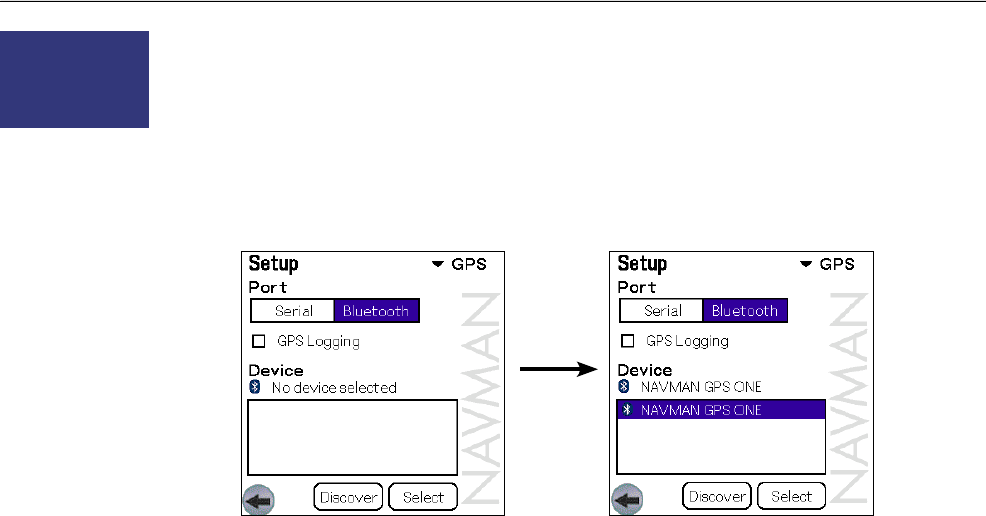
20
Navman SmartS™ Professional for Palm OS
®
5
7-3 Confi guring the GPS Receiver
You only need to confi gure your GPS receiver if you are using a Bluetooth or serial GPS receiver: The Sony Car Cradle
is confi gured automatically.
1 For Bluetooth GPS Receivers:
• Switch on your Bluetooth receiver. Refer to the instructions supplied with your Bluetooth GPS Receiver for
more information.
• From the MAIN MENU, select SETUP.
• From the drop down list, select GPS.
• From the Port options, select BLUETOOTH.
• Tap on DISCOVER. SmartS Professional will search for active Bluetooth devices.
• Your Bluetooth Receiver should be found, and listed on the screen. Highlight the device, and tap on
SELECT.
Note: You only need
to confi gure your GPS
Receiver once.
Sony Car Cradle
Users: Restricted
Function. Refer
Section 6-1.


















