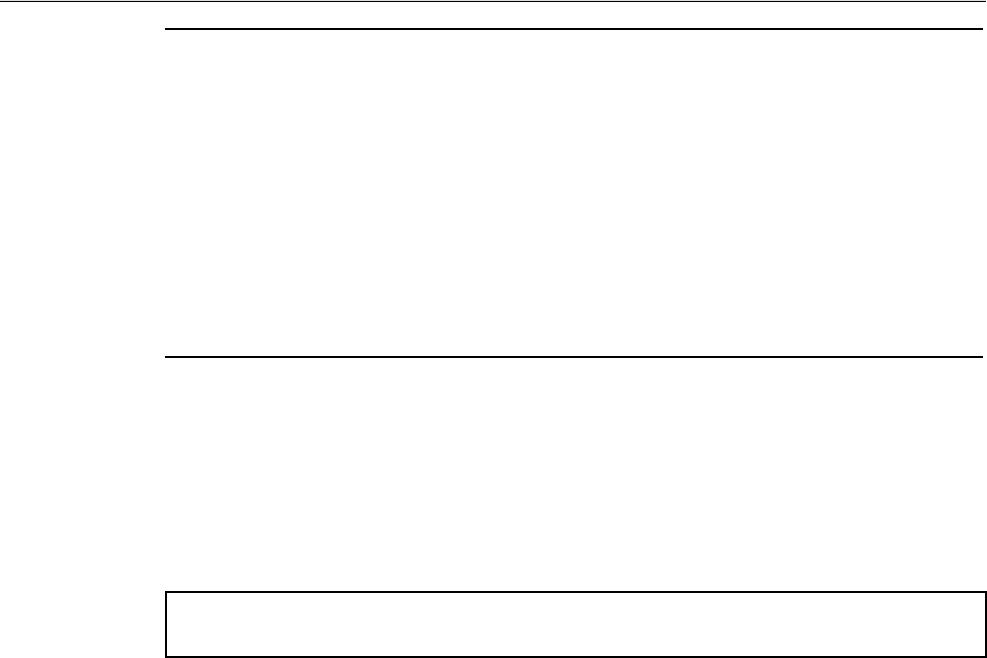
2
Navman SmartS™ Professional for Palm OS
®
5
Welcome
Congratulations on the purchase of your SmartS™ Professional for Palm OS
®
5 navigation solution. Whether you
travel frequently in your own country, or need to fi nd your way around overseas, SmartS Professional will direct you to
your destination without the need for map books and second-hand instructions.
The Global Positioning System is available free of charge and is accurate to within 5 m (15ft). The maps provide street
level detail allowing door to door navigation in many areas – they even include points of interest such as hotels, railway
stations and airports. With SmartS Professional, you will never be lost again!
Your SmartS Professional for Palm OS
®
5 navigation solution consists of the SmartS Professional software running on
a GPS-enabled Palm OS
®
5 handheld. Use this manual to help you install SmartS Professional, learn how to operate it
effectively and safely, plus fi nd out all of the different features available to you.
Note: Further information on connecting a GPS Receiver to your handheld, and mounting the handheld into a vehicle
can be found in the User Manual provided with your handheld.and GPS receiver.
Important Notice
When using SmartST Professional in a vehicle, it is your sole responsibility to place, secure, and use the
device in a manner that will not cause accidents, personal injury or property damage, or in any manner
obstruct your view or vehicle safety equipment. The user of this product is solely responsible for observing
safe driving practices. Do not operate SmartST Professional while driving. Park the vehicle fi rst. It is your
sole responsibility that the vehicle mount installation instructions are read carefully, understood, and used
consistent with the relevant local laws.
Navman disclaims all liability for any use of this product in a way that may cause accidents,
damage or that may violate the law.


















