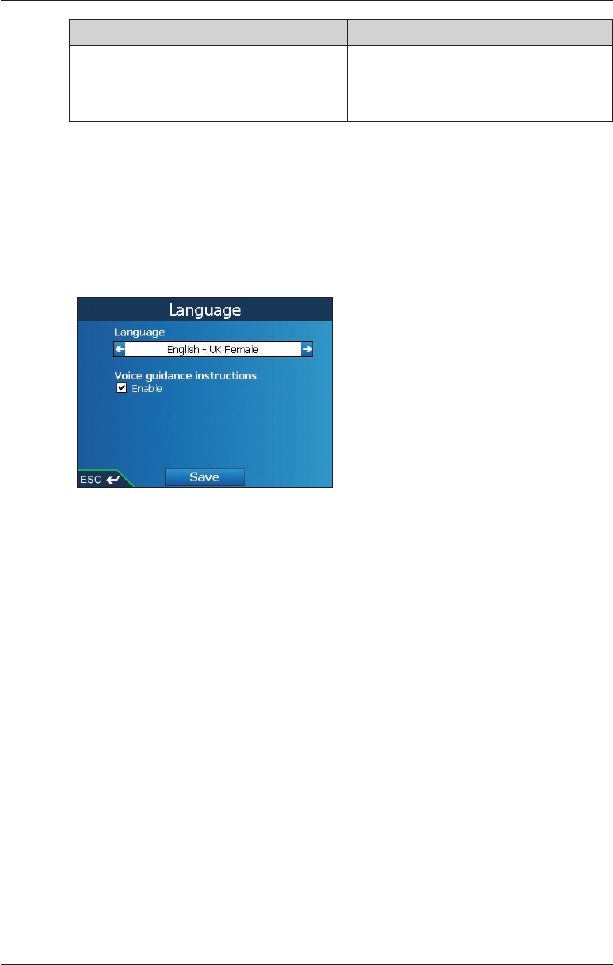
62
iCN 600 series | User Manual
If you want to... Then...
enable Track Recording
(only to be used if required by Navman
Customer Support)
contact Navman Customer Support,
as we recommend this feature be used
only under the supervision of a Navman
technician.
4. Select Save, then press OK.
The Main Menu screen will display.
Language Preferences
1. From the Main Menu, select Preferences, then press OK.
2. From the Preferences screen, select Language, then press OK.
The Language screen will display.
3. To change your language, including the voice scheme used for voice-guidance during
navigation, select your preferred voice scheme from the Language box using the left and
right sides of the 8-way toggle
.
Note: If your preferred language is not available, install it to your iCN from Smart Desktop:
Speech > Change languages loaded on iCN
4. To enable Voice guidance instructions during navigation, select the Enable check box.
5. Select Save, then press OK.
The Main Menu screen will displ
ay.


















