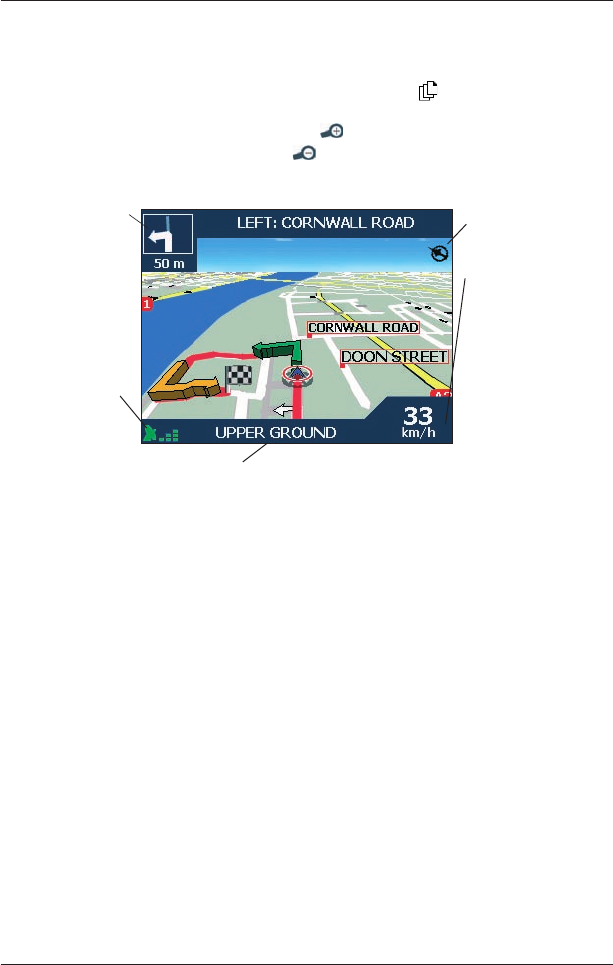
47
iCN 600 series | User Manual
3D Map Screen — iCN 630, 635, 650 only
The 3D Map screen displays when a route is calculated, oriented to the travelling direction with an
adjustable horizon.
To view the
3D Map screen when a route has been calculated, press to cycle through the screens.
•
To adjust the viewing angle, press the 8-way toggle up or down.
• To display a smaller area in greater detail,
press .
• To display a larger area in less detail,
press .
•
To display the Go To Pop-up summary, press OK.
North oriented compass
Additional information can
display here. Press the
8-way toggle left or right to
scroll the options
:
• Speed
• Time
• Heading
• Distance to Turn
• Distance to Go
• ETA (Estimated Time of
Arrival)
• Time to Go
Direction of the next turn.
Your current location
GPS strength indicator.


















