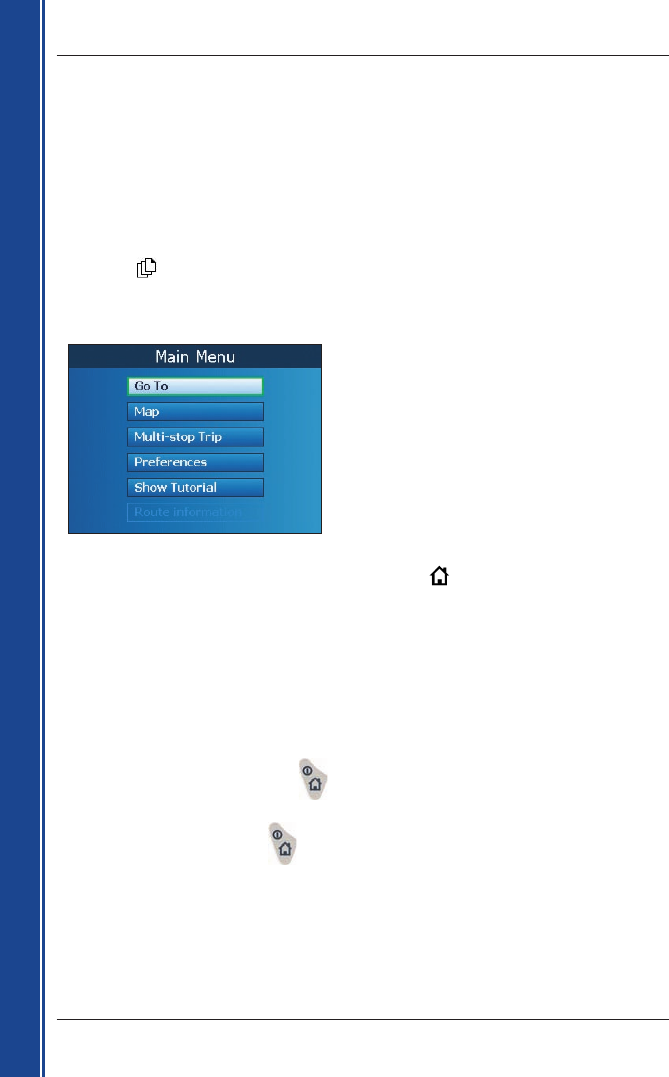
14
iCN 600 series | User Manual
Getting started
Step Three: Warning Screen
1. Read the warning message.
2. Select Accept, then press OK to confirm that you understand.
The first
Tutorial screen will display.
Step Four: Tutorial Screens
1. Read the Tutorial screen.
• To prevent the Tutorial from displaying on startup, use the 8-way toggle to select the
Do not show Tutorial on startup check box, then press OK
.
2. Press
to move through each Tutorial screen.
The Main Menu screen will display.
Main Menu Screen
• Use the 8-way toggle to select a Main Menu option; confirm a selection by pressing OK.
• Return to the Main Menu screen at any time by pressing .
• The Route Information option is only available when a route has been calculated.
See pages 49-50
for more information.
To Turn iCN Off
1. Gently push the GPS receiver back towards the iCN. The receiver will click into place.
2. Complete one of the following:
• iCN 610, 620, 650: Press for three seconds. When the confirmation message
displays, select Yes, then press OK. The iCN will turn off.
• iCN 630, 635: Press for three seconds until the iCN turns off.


















