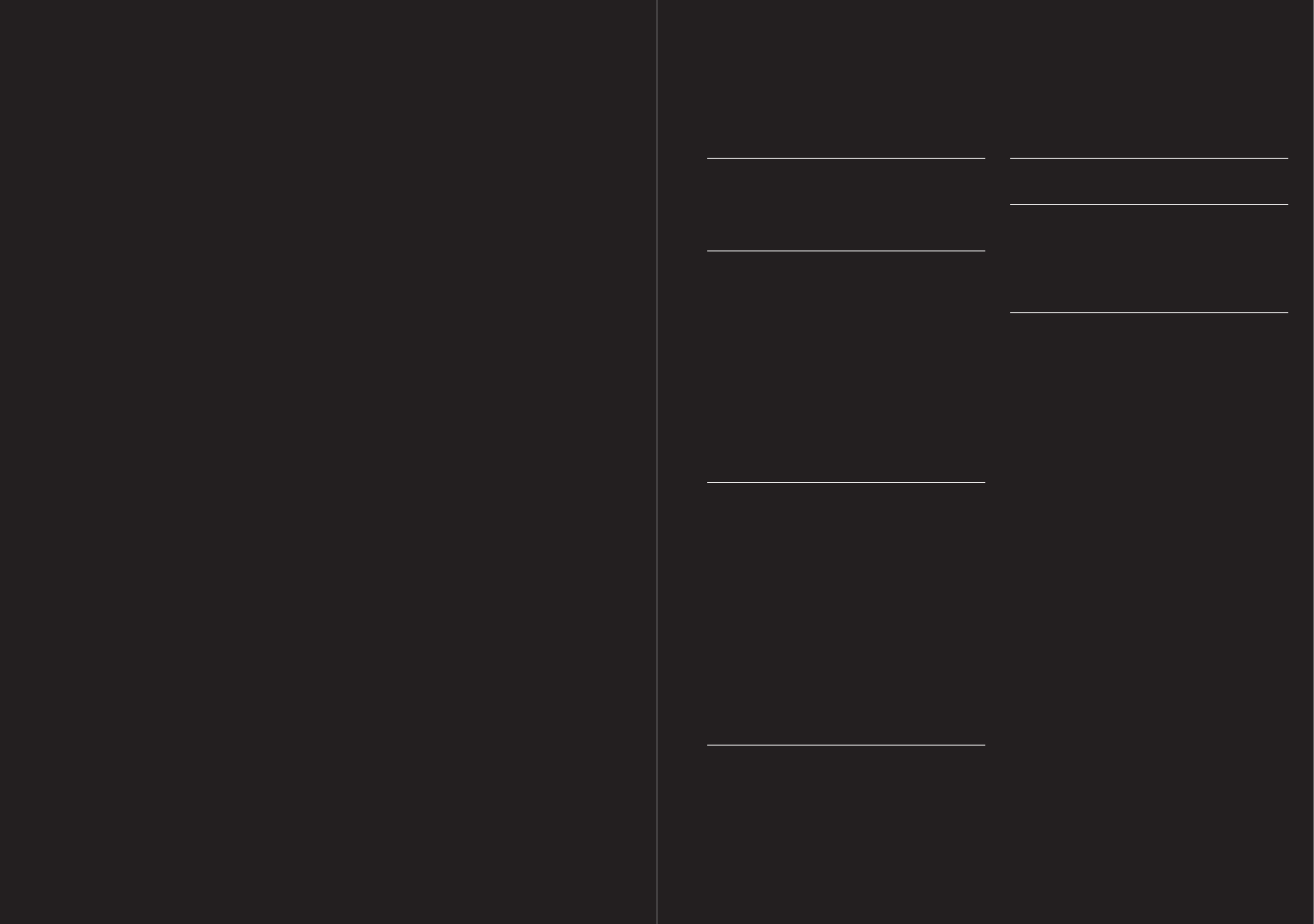
96 – 97
more than one item of hardware is not
permissible.
[
2
]
The deployment of the entrusted Software
within a network or any other multiple
workstation computer system is not permissib-
le, if thereby the possibility of simultaneous
multiple-shift usage should be facilitated.
Should the user select to use the Software
within network operations or any other multiple-
shift computer system, the user is obliged to
abstain from simultaneous multiple use by
integration of access protection devices or
compensate NAVIGON by payment of special
network license fees, which fee is calculated on
the basis of the number of users linked up with
the computer system. The user shall be
informed immediately by NAVIGON with regard
to network license fees to be raised in each
individual case as soon as the user has
informed NAVIGON in writing of the intended
network integration and the number of
integrated users. The implementation into such
kind of network or multiple workstation
computer system shall only be permissible after
full and final payment of the network licensing
fees.
§ 7 Third-party software
The Software contains third-party software
products, which have been integrated into the
contractual Software or supplied together with the
contractual Software. NAVIGON fundamentally only
awards such rights which are necessary for general
use of the programs as components of the
contractual Software and which NAVIGON is
authorized to grant. No modification rights or further
processing rights are incorporated therein.
§ 8 Decompiling and program alteration
The user is forbidden from retranslation of the
entrusted program code into other code configura-
tions
[
decompiling
]
as well as any other kind of
inverted development of the diverse manufacturing
phases of the Software
[
reverse engineering
]
or
carrying out program amendments of any kind,
unless if such actions should serve purposes of
eliminating serious defects, especially such defects
which can not be avoided by organisational or any
other reasonable measure of remedy. Copyright
markings, serial numbers as well as other
characteristics serving purposes of identification of
the program, may not be eliminated or changed.
Any removal of copy protection or similar protective
routine measures is prohibited without the
knowledge and co-operation of NAVIGON.
§ 9 Final provisions
[
1
]
In the event that any provision contained in this
License Policy should be determined to be
invalid or become invalid, the effectiveness of
the other regulations shall not be affected
thereby. The said invalid provision shall be
replaced by a valid provision within the context
of the remaining contractual interpretation,
which comes as close to the intended
economical purpose of such invalid provision.
[
2
]
Amendments and supplements to these
regulations have to be in the written form and
have to be expressly identified as such. Verbal
ancillary agreements shall be deemed to be
ineffective. This requirement of written form
may only be renounced by written agreement.
[
3
]
If legally permissible, the Parties agree that the
laws of the Federal Republic of Germany shall
apply to all legal relations arising from these
contractual relations, under exclusion of UN
Purchase Law.
[
4
]
If the user should be a businessman within the
meaning of the Commercial Code, legal entity
under public law or special assets under public
law, all disputes which may arise in connection
with the accomplishment of these contractual
regulations shall fall under the jurisdiction of
Hamburg.
13 Appendix
B
Block ------------------------------------------------ 81
Bluetooth
Connection with Mobile Phone -------------- 91
Bluetooth -------------------------------------------- 90
C
Calibration ------------------------------------------ 77
Call destination
Make a call ------------------------------------ 88
Call destination -------------------------------------- 88
Call Settings ---------------------------------------- 90
Connection with Mobile Phone
Clear Connection Data ----------------------- 91
Connected Device ---------------------------- 90
New Connection ------------------------------ 90
Connection with Mobile Phone ------------------- 90
Current position
Save -------------------------------------------- 83
Current position ------------------------------------ 83
D
Destination info
Direct Access ---------------------------------- 69
Enter an address ------------------------------ 71
Favorites --------------------------------------- 70
Home address -------------------------------- 71
Last destinations ------------------------------ 70
My destinations ------------------------------- 68
Navigate --------------------------------------- 68
Nationwide ------------------------------------ 69
Nearby ----------------------------------------- 68
POI --------------------------------------------- 68
In a City ----------------------------------- 69
Save ---------------------------------------------73
Start navigation ------------------------------- 68
Destination info ------------------------------------- 70
E
External power supply display -------------------- 58
F
Factory settings ------------------------------------ 78
G
GPS
Initialize ---------------------------------------- 67
Signals ----------------------------------------- 67
GPS -------------------------------------------------- 63
GPS status ------------------------------------------ 83
H
Hands-free Module
Call in Progress ------------------------------- 88
Dial a Number --------------------------------- 88
Hands-free Module --------------------------------- 90
Hang up
Call destination ------------------------------- 88
Call Settings ----------------------------------- 90
Clear Connection Data ----------------------- 91
Connected Device ---------------------------- 90
Connection with Mobile Phone -------------- 90
Dial a Number --------------------------------- 88
Ending the call --------------------------------- 89
Import Phone Book --------------------------- 89
Incoming Call ---------------------------------- 88
Make a call ------------------------------------ 88
Phone book ----------------------------------- 89
POI --------------------------------------------- 88
Preset ------------------------------------------ 90
Recent calls ----------------------------------- 89
Settings ------------------------------------ 77, 85
Show Map ------------------------------------- 71
Volume ----------------------------------------- 86
Hang up --------------------------------------------- 89
Hands-free Settings
Import Phone Book --------------------------- 89
New Connection ------------------------------ 91
Preset -------------------------------------------90
Show Map ------------------------------------- 71
Volume ---------------------------------------- 86
Hands-free Settings ------------------------------- 89
Hardware keys ------------------------------------- 58
Home address -------------------------------------- 71
Hotline ------------------------------------------- 56, 57
14 Index


















