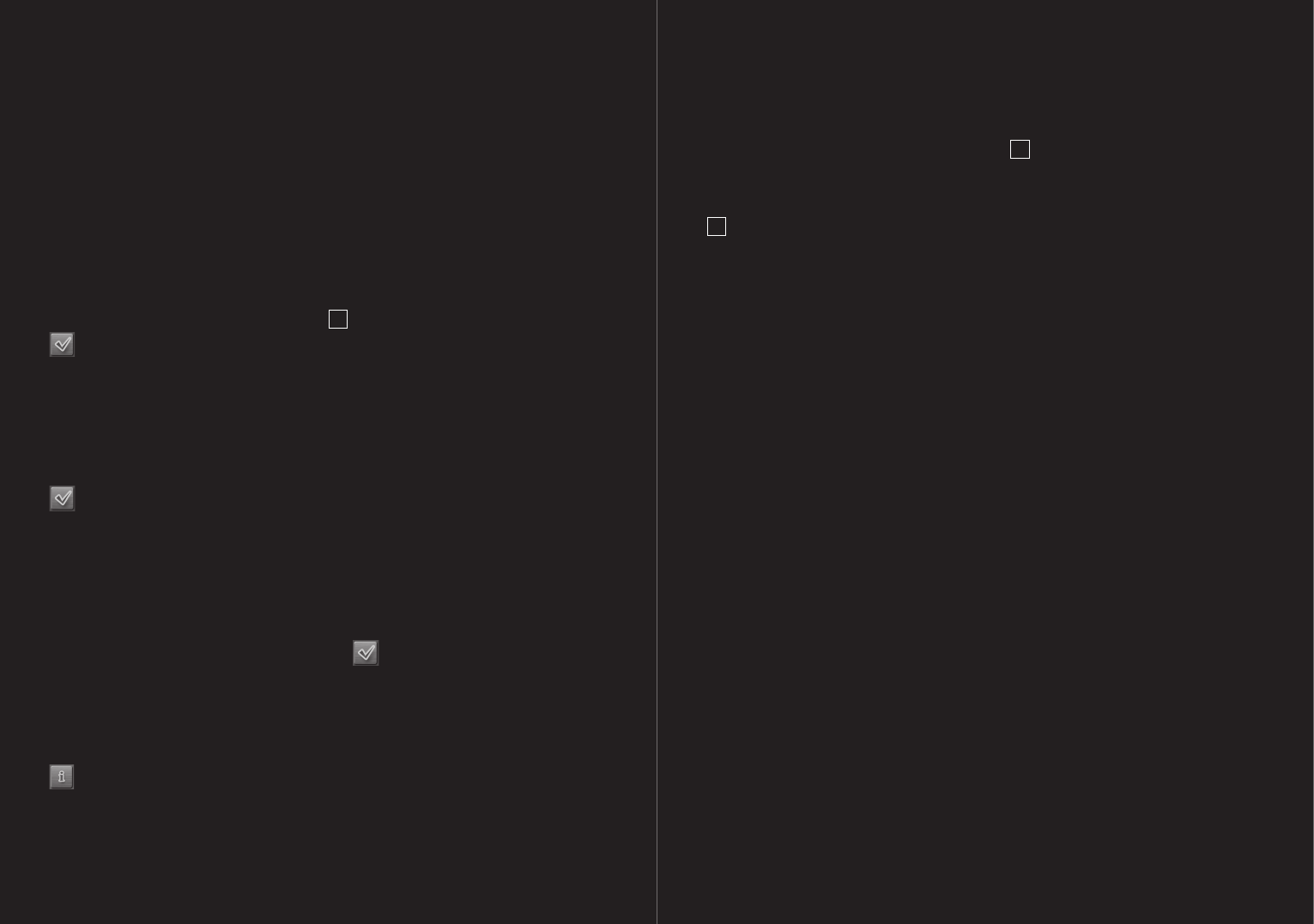
90 – 91
12.7.2 Speed call buttons
The P´ 9611 hands-free module has many quick dial
buttons which can be assigned individually.
1. Touch the PRESET button in the HANDS-FREE
SETTINGS window.
2. Touch the speed call that is to be edited.
Set up or edit a speed call
3. Touch the EDIT button.
4. Enter or change the name and number for the
selected speed call.
5. Touch the
OK button.
Transferring numbers from the Phone Book
3. Touch the FROM PHONE BOOK button. If the
telephone book contains no entries, the button
is deactivated.
4. Select the entry for the speed call that is to be
transferred.
5. Touch the
OK.
Deleting a speed call
3. Touch the CLEAR button.
4. When prompted to do so, confirm with OK. The
MODIFY PRESET window opens again. There
is no telephone number and no name under the
speed call you have selected.
12.7.3 Call Settings
In the CALL SETTINGS window, you can modify the
settings for the P´ 9611 mobile phone functions of
the hands-free unit.
1. Touch the button in the window.
2. You can get information regarding changing
individual settings by touching the
HELP button.
12.8 Configuring a connection to a mobile phone
1. Touch the OPTIONS button in the HANDS-
FREE MODULE window.
2. Select HANDS-FREE SETTINGS. The HANDS-
FREE SETTINGS window opens.
12.8.1 Establishing a Bluetooth connection
P´ 9611 enables you to establish a connection to a
mobile phone.
!
Note: as a rule, P´ 9611 will automatically
establish a connection to the mobile phone to
which it was last connected. This function can,
however, be used to establish a connection to
another mobile phone while P´ 9611 is connec-
ted to a mobile phone. Please refer to the notes
in chapter “Connecting to a telephone”, on
page 87.
1. Touch the CONNECTION WITH MOBILE
PHONE button in the HANDS-FREE SETTINGS
window.
2. Select NEW CONNECTION.
3. Confirm the scan for new Bluetooth devices
with OK. All detected devices will be listed
once the search has been completed.
4. Touch the mobile phone to which you would
like to connect. The device will establish a
connection to the selected mobile phone.
5. When prompted, enter a code of any length.
6. Touch the
OK button.
7. When prompted, enter the previously
determined code into the mobile telephone. A
similar prompt also appears on the display of
the mobile phone.
8. Press the key on the mobile phone with which
you entered the last number.
9. Press OK when requested.
12 Hands-free Module
12.8.2 Ending a connection and deleting
connection data
The connection between P´ 9611 and the mobile
phone can be ended at any time.
!
Note: the connection does not have to be
ended manually. The connection is cut off
automatically when the mobile phone is further
than 10 m away from P´ 9611. In this event, the
connection data is stored so that the connec-
tion can be restored automatically when the
mobile phone is close enough to the P´ 9611.
1. Touch the CLEAR CONNECTION DATA button
in the CONNECTION WITH MOBILE PHONE
window.
2. When prompted to do so, confirm with OK.
Note: P´ 9611 is not able to establish an
automatic connection to a mobile phone once a
connection has been ended, even if it happens
to be the most recent connection. This is also
the case even when it is the same mobile
phone that was used for the previous connec-
tion. The next connection must be established
manually.
[
please refer to “Establishing a
Bluetooth connection”, page 91
]
!


















