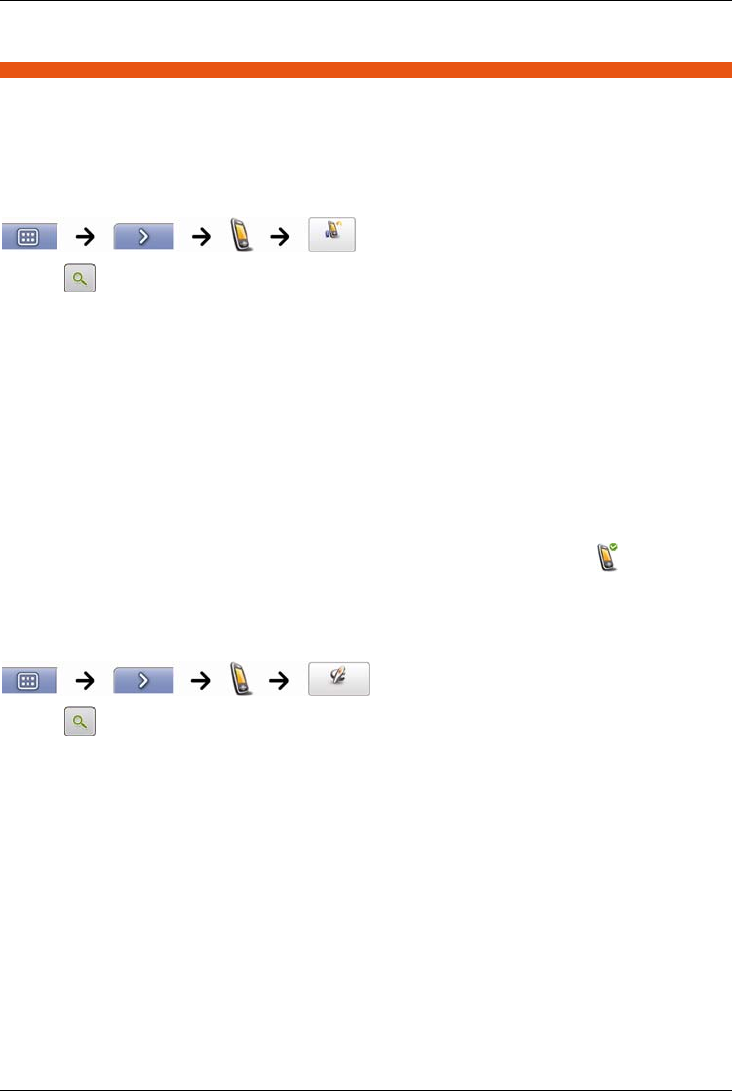
Mio Moov 200-Series, 300-Series | How do I make a hands-free Call?
63
How do I make a hands-free Call?
Hands-free calling is not available on all models.
If you have a mobile phone with Bluetooth wireless technology, you can use your Mio as a hands-free car kit. Models
with Bluetooth capabilities can exchange information over a distance of about 10 metres (30 feet) without requiring a
physical connection.
Note: Before you can use this feature you must pair your mobile phone with your Mio. Ensure that the Bluetooth wireless feature of your
mobile phone is turned on before you begin pairing.
How can I pair my Mio with a
Bluetooth
mobile phone?
1. Tap
.
2. Your Mio will search for nearby Bluetooth devices. Ensure your mobile phone has Bluetooth turned on and is in
discoverable mode (refer to your mobile phone user manual for more information).
The Search screen will display a list of nearby Bluetooth devices.
3. Select your mobile phone from the list of local Bluetooth devices.
The Warning screen will display.
4. Tap Yes.
The Waiting screen wil display.
If you are prompted for a passcode or device PIN, enter 1234.
5. Tap OK.
The Phone menu screen will display.
Note: When you pair your mobile phone with your Mio, a connection is established between them. The 12 most recently paired phones
will display on the Connect to Phone screen. You can then disconnect or connect your mobile phone by tapping
on the Connect to
Phone screen.
How can I pair my Mio with a
Bluetooth
headset?
Note: Your Mio can only be paired with a mono headset, not a stereo headset.
1. Tap
.
2. Your Mio will search for nearby Bluetooth headsets. Ensure your headset is turned on and is in discoverable
mode (refer to your headset user manual for more information).
The Search screen will display a list of nearby Bluetooth headsets.
Note: If Bluetooth is currently turned off, your Mio will automatically turn Bluetooth on.
3. Select your headset from the list of local Bluetooth devices.
The Warning screen will display.
4. Tap Yes.
The Waiting screen wil display.
If you are prompted for a passcode or device PIN, enter 1234.
5. Tap OK.
The phone menu screen will display.


















