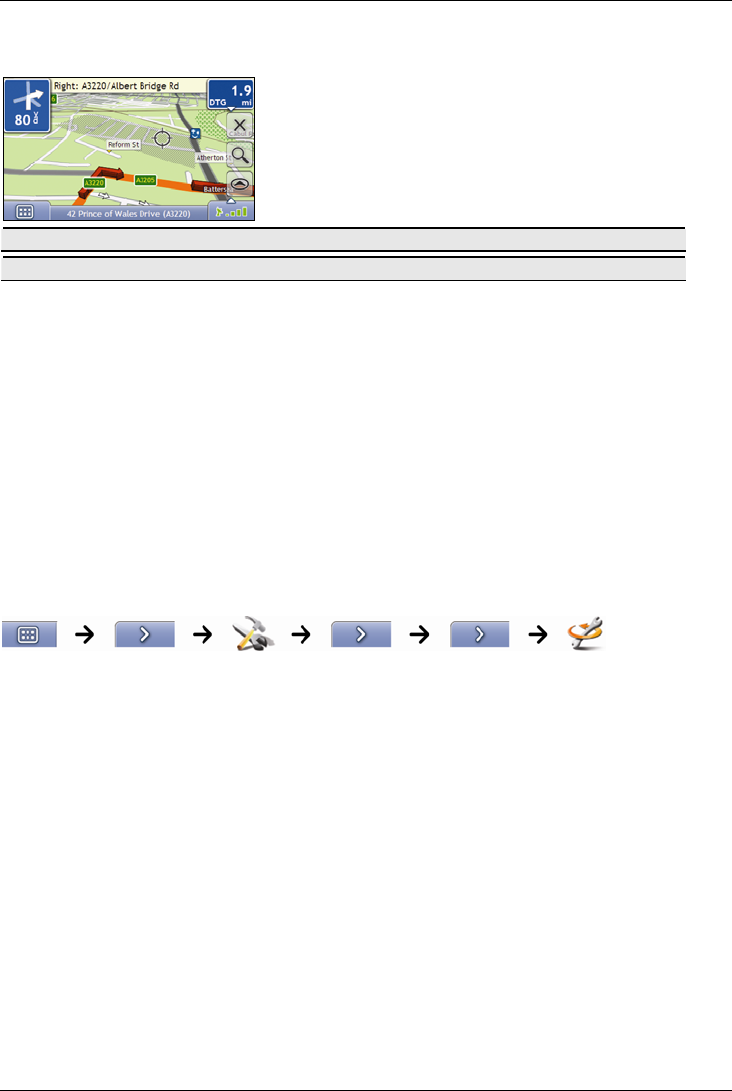
Mio Moov 200-Series, 300-Series | How do I go from A to B?
48
How do I avoid an area?
Your Mio can calculate a route that avoids a specified area on the map. Avoid Areas are displayed as shaded areas.
CAUTION If no alternative route around an Avoid Area exists, the route calculation will fail.
CAUTION If your destination is in an Avoid Area, you will be routed into that Avoid Area.
How do I add an Avoid Area?
1. Tap the 3D Map or 2D Map screen to display the Map Menu.
2. Select Add Avoid Area.
3. Tap and drag to set the Avoid Area to the correct size and position.
The Avoid Area is added.
How do I delete an Avoid Area?
1. Find the Avoid Area that you want to delete.
2. Tap the Avoid Area to display the Map Menu.
3. Select Un-Avoid Area.
The Avoid Area is deleted.
How do I delete all Avoid Areas?
The Saved Information screen will display.
1. Tap Delete Avoid Areas.
2. When the Caution dialog-box opens, tap Yes to confirm.
All Avoid Areas are permanently deleted.


















