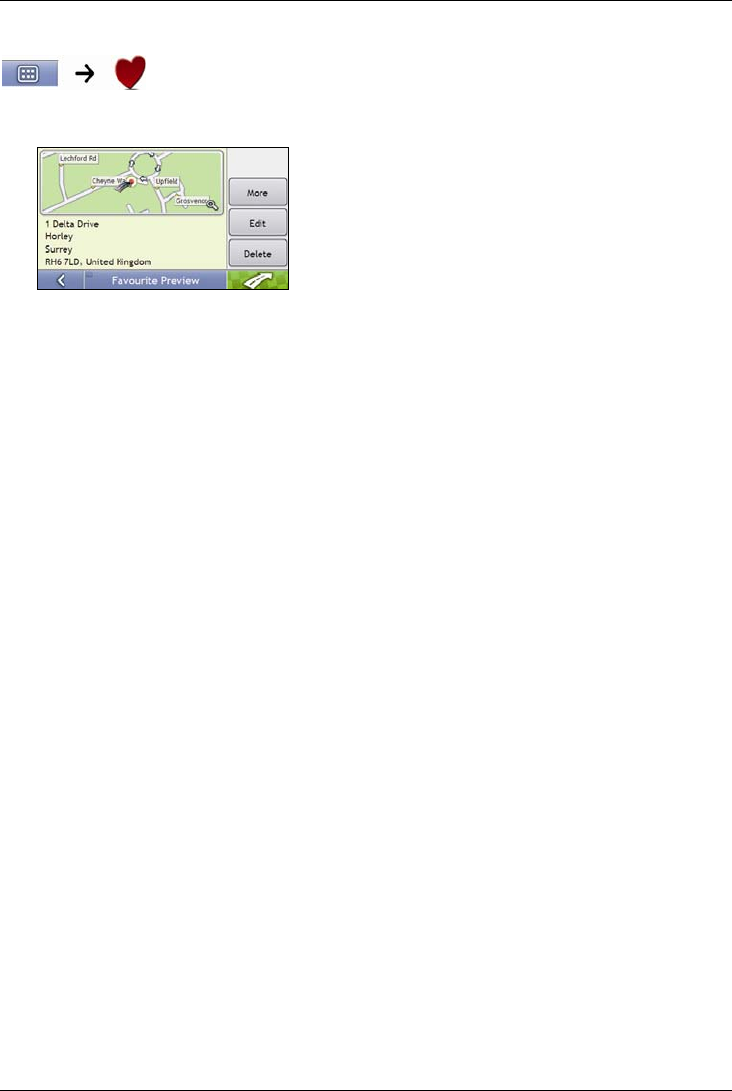
Mio Moov 200-Series, 300-Series | How do I go from A to B?
35
How do I delete a Favourite?
1. From the Favourite Destinations screen, select a favourite to delete.
The Preview screen will display.
2. Tap Delete.
The favourite is deleted. The Favourite Destinations screen will display.


















