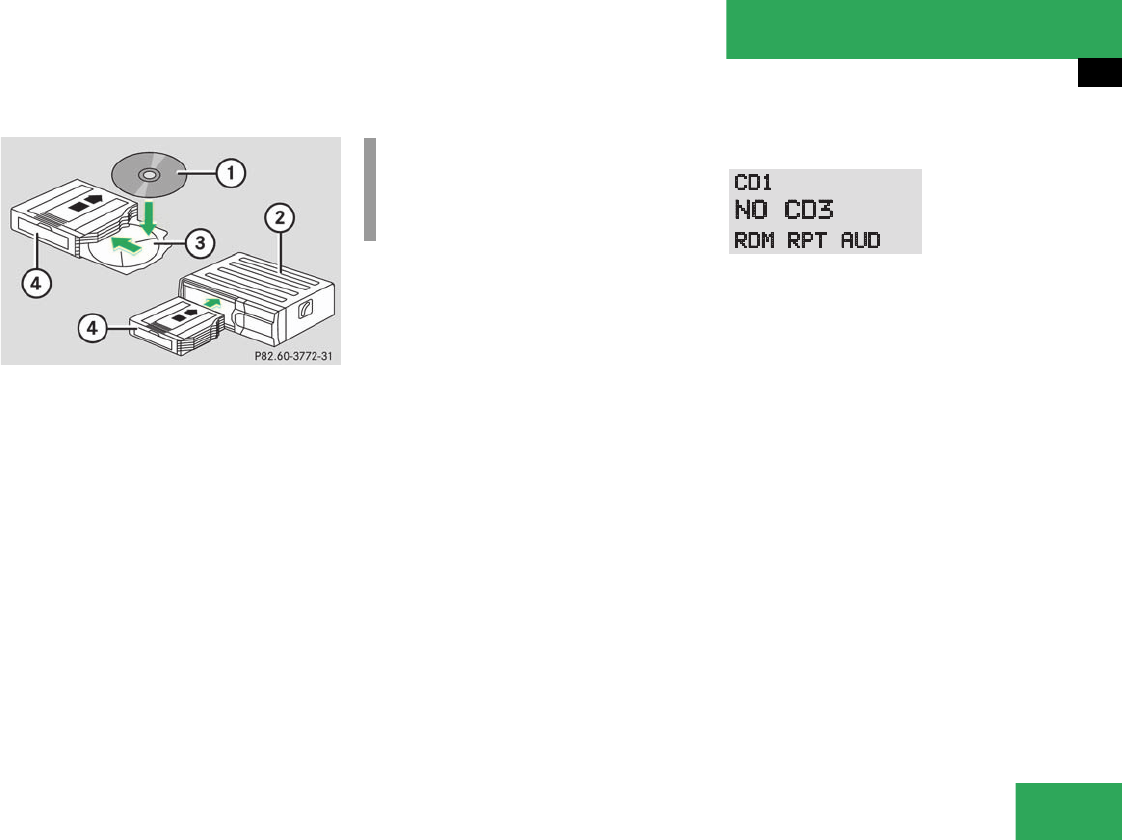
179
Controls in detail
Audio system
1 CD
2 CD changer
3 CD tray
4 CD magazine
̈ Remove the magazine and pull the CD
tray fully out.
̈ Place the CD in the recess of the tray,
label side up.
̈ Push the tray into the magazine in the
direction shown by the arrow.
̈ Push the magazine into the CD changer
in the direction shown by the arrow and
close the sliding door.
Playing CDs
̈ Press the i button.
CD
will appear on the display.
The CD most recently listened to will then
start playing at the point where it was last
switched off.
After the last track on a CD has finished,
the next CD is automatically played.
Selecting CDs
̈ You can select from among the CDs in
the CD magazine using buttons 1 to 6.
CD
and the magazine slot number of the
selected CD appear on the display. The
number of the current track is dis-
played after
TRACK
.
If there is no CD in the selected maga-
zine slot,
NO CD
appears on the display
with the corresponding slot number.
i
CDs which have been inserted improp-
erly or are unreadable will not be
played.


















