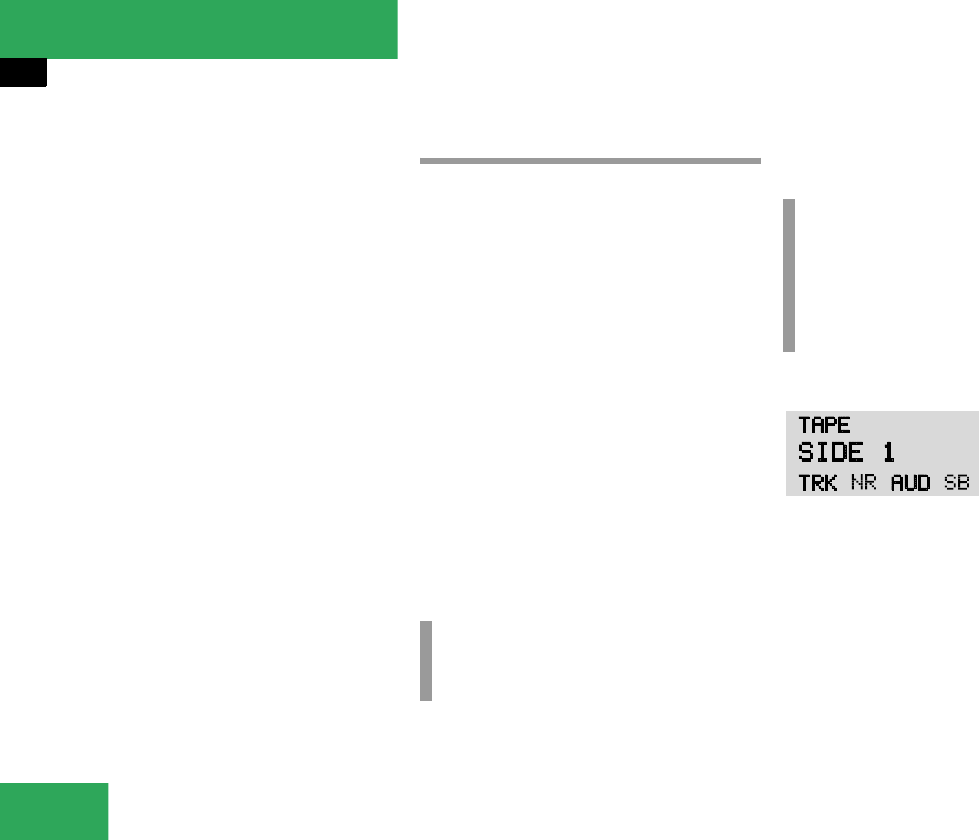
174
Controls in detail
Audio system
Weather band
̈ Press the
WB
key.
The last weather band station is tuned
in.
̈ Select the desired weather band sta-
tion with buttons 1 to 7.
If a station cannot be tuned in, a scan
is automatically started.
̈ Press the f or e button. The
next receivable weather band station is
tuned in.
Cassette mode
Playing cassettes
̈ Press the 3 button.
The display folds down and the cas-
sette slot becomes visible.
̈ Press the cassette into the slot until it
engages and tap it gently.
The cassette will be pulled in automati-
cally. The system switches to cassette
mode (
TAPE
). Track 1 will be played and
SIDE 1
appears in the display. Track 1
is the side of the cassette which is fac-
ing upward. The cassette deck will au-
tomatically detect the type of tape.
̈ Fold the display back up and press gen-
tly on the display frame to lock in place.
or
̈ If a cassette is already in the mecha-
nism, press the
j button.
Track selection
̈ Press the
TRK
key.
Upon selection of the track, the display
shows
SIDE 1
or
SIDE 2
correspond-
ingly.
̈ You can switch track sides at any time.
The track side will be changed auto-
matically at the end of the tape.
i
Do not press directly on the display
face.
i
A warning signal will sound after
20 seconds if the display is left in the
down position. If the display is not
closed, a warning signal will sound and
the radio will be muted.


















