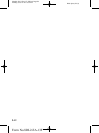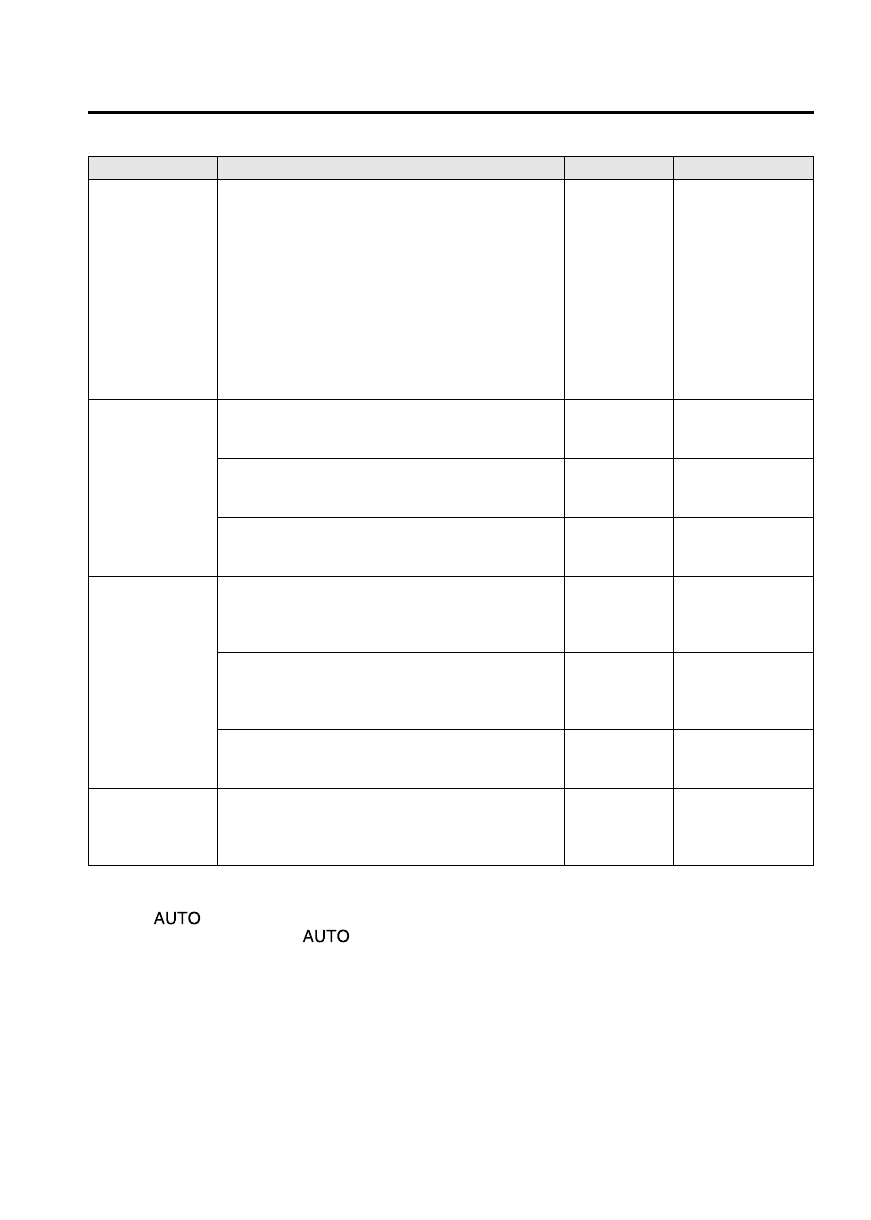
Black plate (565,1)
Item Feature FactorySetting Available Settings
Multi-information
display operation
sound
The operation sound volumefor the following
operations can be changed.
l
Trip computer data clearing
The INFO switch is pressed for1.5 seconds or
longer while the average fuel economyor average
vehicle speed is displayed.
l
Numerical value scroll
The Up/Down switch is pressedfor 1.5 seconds or
longer, such as while the maintenancemonitor
period setting screen is displayed.
Refer to Trip Computer and INFOSwitch on page
4-18.
High Low/OFF
Meter display
The distance unit can be changed.
Refer to Trip Computer and INFOSwitch on page
4-18.
miles or km km or miles
The display language can bechanged.
Refer to Trip Computer and INFOSwitch on page
4-18.
English, French,
or Spanish
English/French/Spanish
The temperature unit can be changed.
Refer to Trip Computer and INFOSwitch on page
4-18.
°F or °C °C or °F
Forward
Obstruction
Warning (FOW)
The system can be changedso that Forward
Obstruction Warning (FOW) doesnot operate.
*3
Refer to Trip Computer and INFOSwitch on page
4-18.
ON OFF
The distance at which the collisionwarning activates
can be changed.
Refer to Trip Computer and INFOSwitch on page
4-18.
Near Far
The volume of the collision warningcan be changed.
Refer to Trip Computer and INFOSwitch on page
4-18.
High Low/OFF
Smart City Brake
Support (SCBS)
The system can be changedso that Smart City Brake
Support (SCBS) does not operate.
*3
Refer to Trip Computer and INFOSwitch on page
4-18.
ON OFF
*1 If the setting is changedto 0 seconds, the following operation is performed according to the headlight switch
position:
l
At position: Headlights turn off immediatelyafter the ignition is switched off.
l
At any position other than : Headlights donot turn off after the ignitionis switched off.
*2 When set to 0seconds, the lights-on reminder is operable.
*3 Though these systemscan be turned OFF, doing so will defeat the purposeof the system and Mazda
recommends that these systems remainON.
*4 The setting of thelights-on reminder can be changed with the time settingof auto headlight off function setto
0 seconds. Refer to Lights-OnReminder on page 7-39.
*5 Only the volume ofthe warning beep during Blind Spot Monitoring(BSM) operation can be changed. The
volume of the warning beep duringRear Cross TrafficAlert (RCTA) operation cannot be changed.
*6 For vehicles withan audio system other than the on-screen function type,the warning sound cannot be
changed. The warning soundis only a beep.
Personalization Features
9-11
Mazda6_8DL2-EA-13F_Edition1 Page565
Monday, June 10 2013 3:56 PM
Form No.8DL2-EA-13F