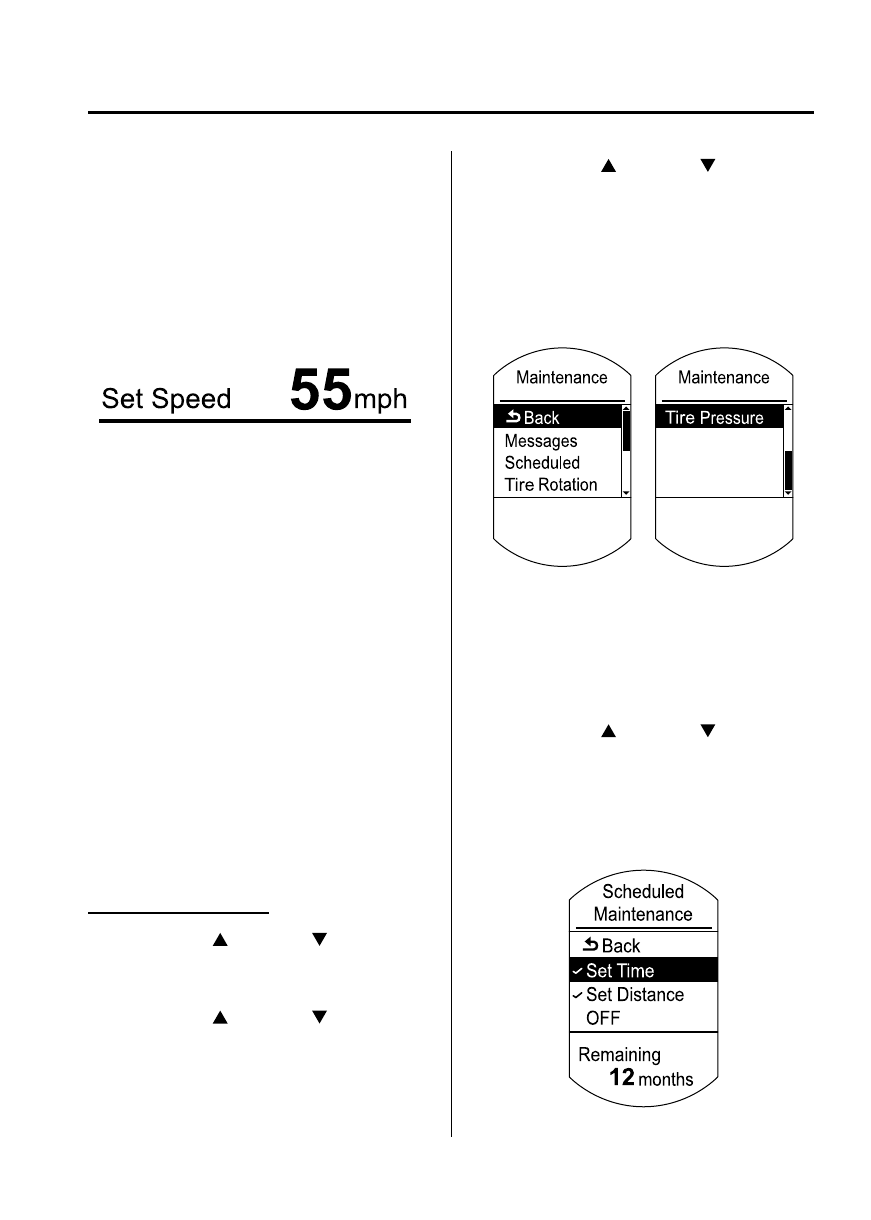
Black plate (137,1)
q
Cruise Control Set Vehicle Speed
Display (Type A instrument cluster)
The vehicle speed preset using the cruise
control is displayed.
qMaintenance Monitor (Type A
instrument cluster)
The following maintenance period
notifications can be displayed by turning
the Maintenance Monitor on.
l
Scheduled Maintenance
l
Tire Rotation
l
Tire Pressure Check
The maintenance monitor displays the
information when the ignition is switched
ON.
NOTE
This function is inoperable while the vehicle is
being driven.
Initial setting method
1. Press the up
or down part of the
INFO switch and select Settings, and
then press the INFO button.
2. Press the up
or down part of the
INFO switch and select Maintenance,
and then press the INFO button.
3. Press the up
or down part of the
INFO switch to select the item you
want to turn on from the following, and
then press the INFO button.
l
Scheduled
l
Tire Rotation
l
Tire Pressure
NOTE
If a Scheduled Maintenance item has been set,
both the time and distance can be set. For
items other than Scheduled Maintenance,
either distance or time can be set.
4. Press the up or down part of the
INFO switch and select Set Time or Set
Distance, and then press the INFO
button. The screen for setting the
distance or time to the next
maintenance period is displayed.
When Driving
Instrument Cluster and Display
4-15
Mazda6_8DL2-EA-13F_Edition1 Page137
Monday, June 10 2013 3:52 PM
Form No.8DL2-EA-13F


















