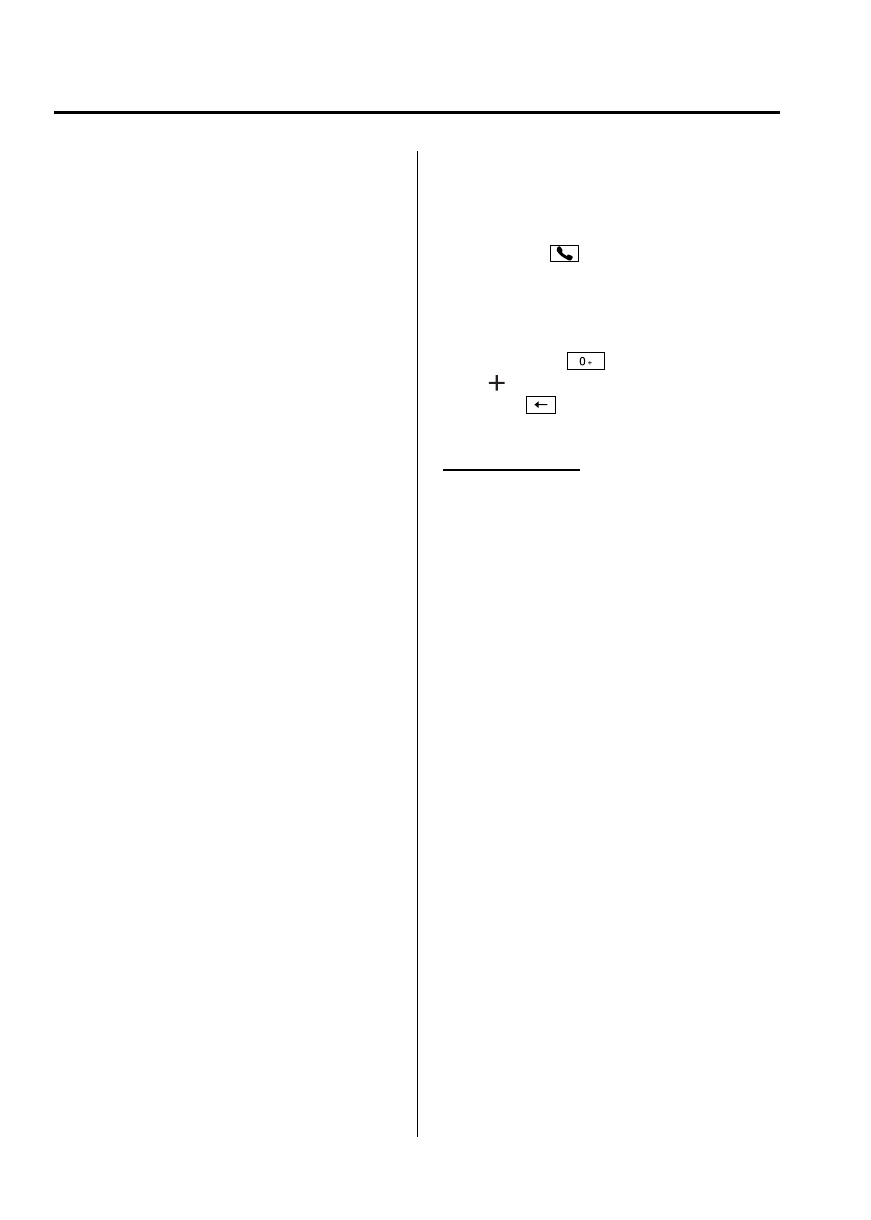
Black plate (358,1)
5. Say: [Beep] “XXXXXX XXXXX (Ex.
“5551234”) (Telephone number)”
6. Prompt: “XXXXXXXXXXX. (E x
“5551234”) (Telephone number (first
choice))”
7. Prompt: “Press the pick-up button to
dial, or continue to add numbers. You
can also say ‘Option A’ or ‘Option B’
to replace the last block of digits with
the displayed alternate, or say ‘Go
Back’ to delete the last block of digits.”
NOTE
Option A is the second candidate, Option B is
the third, and they may not be presented
depending on the conditions.
8. (Dialing)
Press the pick-up button or say, “Dial”,
then go to Step 9.
(Adding/inputting telephone
number)
Say, “XXXX” (desired telephone
number). Then go to Step 5.
(The last recognized telephone
number is replaced by Option A or
B)
Say, “Option A” or “Option B”. Then
go to Step 6.
(Telephone number correction)
Say, “Go Back”. The prompt replies,
“The last entered numbers have been
removed”. Then go back to Step 4 or
Step 7.
9. The call is made.
NOTE
For the faster operation, the “Dial” command
and a telephone number can be combined.
Ex. In Step 3, say, “Dial 1234567”, then, Steps
4 and 5 can be skipped.
Screen operation
1. Input the telephone number using the
numerical keypad.
2. Touch the
on-screen button to
make the call.
Numeral or symbol entry
Use the numerical keypad.
Long-press the
on-screen button to
input
.
Touch the
on-screen button to delete
the currently input value.
Emergency calls
A call can be made to the emergency
phone number (911: U.S.A/Canada, 066:
Mexico) using the voice input command.
It may not function properly in some areas
in Mexico.
1. Press the pick-up button.
2. Prompt: “Ready”
3. Say: [Beep] “Emergency”
4. Prompt: “Press the Pick-Up button to
dial the Emergency number.”
5. (Dialing) Press the pick-up button or
say “Call.”
6. Prompt: “Dialing XXX (911: U.S.A/C
anada, 066: Mexico).”
5-88
Interior Features
Bluetooth®
Mazda6_8DL2-EA-13F_Edition1 Page358
Monday, June 10 2013 3:54 PM
Form No.8DL2-EA-13F


















