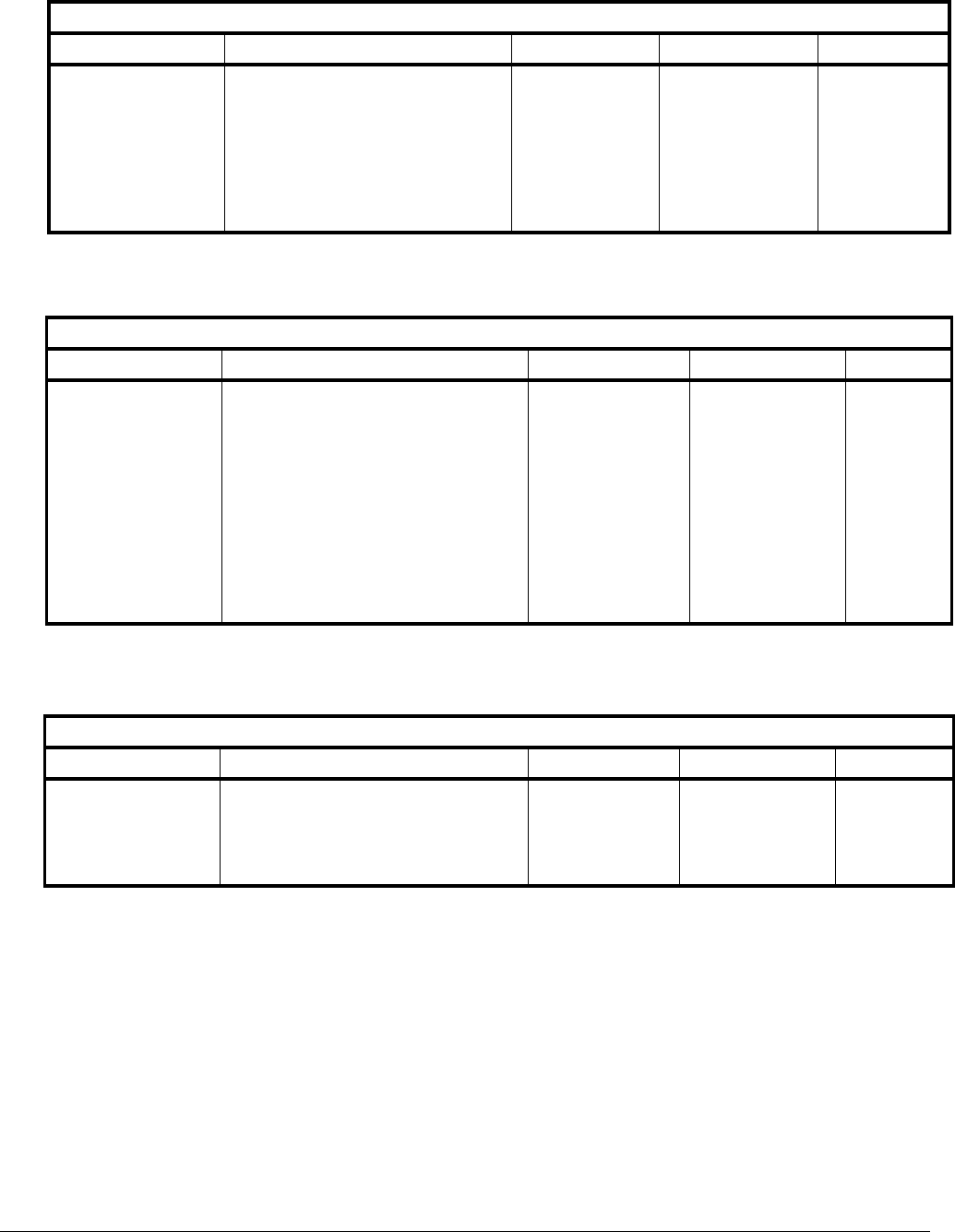
RVS-DX, Digital Soft Starter Instruction Manual—4/01/04
6-7
STOP PARAMETERS
Parameter Description/Function Default Value Range Access
SOFT STOP CURVE
STOP TACHO GAIN
DEC. TIME
FINAL TORQUE
STORE ENABLE
STOP PARAMETERS
Determines the soft stop curve
Allows tach. curves after scrolling through
soft stop curves
Deceleration time setting
Final Torque setting
Press 'Store' to save changes made to any of
the Stop Parameters
0 (standard)
0
0
0-4
0-5
0-30 sec. (90 sec.) (3)
0-10
user
user (2)
user
user
DUAL ADJUSTMENT PARAMETERS(display mode set to maximized to access)
Parameter Description/Function Default Value Range Access
D. ADJ: GENERATOR
PARAMETERS
DA: INIT. VOLT.
DA: INIT CURRENT
DA: CURR. LIMIT
DA: ACC. TIME
DA: DEC. TIME
DA: MOTOR FLA
STORE ENABLE
D.ADJ PARAMETERS
Used for dual adjustment setting or generator
settings.
Initial voltage setting for dual adjust
Allows Initial current setting after scrolling
through Initial Voltage settings.
Current limit setting for dual adjust
Acceleration time setting for dual adjust
Deceleration time setting for dual adjust
Motor FLA setting for dual adjust
Press 'Store' to save changes made to any of the
Dual Adjustment Parameters
30
400
10
0
STARTER FLC value
10-50% (80%.) (3)
100-400%
100-400% (500%) (3)
1-30 sec. (90 sec.) (3)
1-30 sec. (90 sec.) (3)
50-100% of FLC setting
maximized
maximized
maximized
maximized
maximized
maximized
maximized
SPECIAL FEATURES PARAMETERS (display mode set to maximized to access)
Parameter Description/Function Default Value Range Access
SLOW SPEED TORQ.
MAX. SLOW SP TIME
WIDER SETTINGS
STORE ENABLE
SPECIAL FEATURES
Slow speed torque level setting
Maximum slow speed operation time
Enables extended parameter settings (p.4-6)
Press “Store” to save changes made to any of the
Special Features Parameters
8
30
DISABLED
1-10
1-30 sec. (250 sec.) (3)
Enabled or Disabled
maximized
maximized
maximized


















