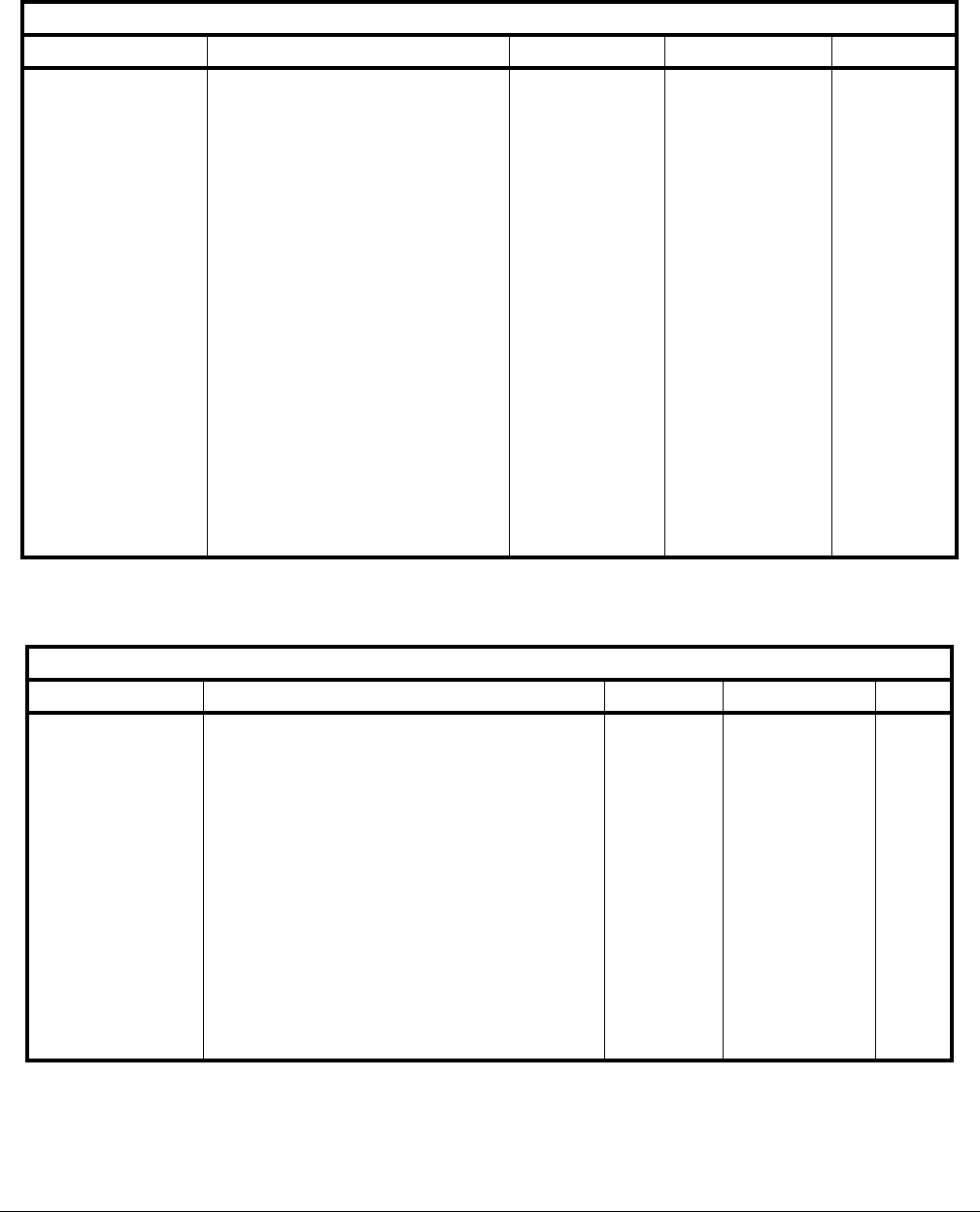
RVS-DX, Digital Soft Starter Instruction Manual—4/01/04
6-6
The User access level is always available. The maximized access is available when Dispaly Mode parameter is
set to maximized (changing available parameters from minimized to maximized level), but these parameters
can only be changed when the RVS-DX is stopped.
MAIN PARAMETERS
Parameter Description/Function Default Value Range Access
LANGUAGE
STARTER FLC
MOTOR FLA
CONNECTION TYPE
RATED LINE VOLT.
UNDERCURR. TRIP
UNDERCURR. DELAY
O/C—SHEAR PIN
O/C DELAY
OVERLOAD TRIP
OVERLAD DELAY
UNDERVOLT. TRIP
UNDERVOLT. DELAY
OVERVOLT. TRIP
OVERVOLT. DELAY
DISPLAY MODE
PARAMETER LOCK
STORE ENABLE
MAIN PARAMETERS
Language the Parameters are viewed in
Full load current of the RVS-DX starter
Full load amps of the motor
Determines how the soft starter will be
connected
Rated input line voltage
Under current trip setting
Under current delay setting
Over current (shear pin) trip setting
Over current (shear pin) delay setting
Overload trip setting
Overload delay setting at 500% of mtr FLA
Under voltage trip setting
Under voltage delay setting
Over voltage trip setting
Over voltage delay setting
Determines the parameters available to view.
Locks all parameters from being changed.
Press 'Store' to save changes made to any of
the Main Parameters
English
(1)
(1)
LINE
460
0%
10
850
.5
115
4
75%
5
120%
2
MINIMIZED NOT
LOCKED
English, French,
German & Spanish
8-390 amps
50-100% of FLC setting
Line or Inside Delta
220-600 V
0; 20-90% FLA
1-40 seconds
100-850% FLA
0-5 seconds
75-150% FLA
1-10 seconds
50-90%
1-10 seconds
110-125%
1-10 seconds
Minimized or
Maximized
Locked or not locked
user
user
user
user
user
user
user
user
user
user
user
user
user
user
user
user
user
START PARAMETERS
Parameter Description/Function Default Value Range Access
SOFT START CURVE
START TACHO GAIN
PULSE TIME
INITIAL VOLTAGE
INITIAL CURRENT
CURRENT LIMIT
ACC. TIME
MAX. START TIME
NUMBER OF STARTS
STARTS PERIOD
STARTS INHIBIT
STORE ENABLE
START PARAMETERS
Determines the soft start curve
Allows tach. curves after scrolling through soft start curves
Pulse (of 80% voltage) start time setting
Initial voltage setting
Allows initial current setting after scrolling through Initial
Voltage settings
Current limit setting
Acceleration time setting
Maximum starting time setting
Maximum number of starts setting
Period of time for max. number of starts
Time Delay after max. number of starts were made
Press 'Store' to save changes made to any of the Start
Parameters
0(standard)
0
30
400
10
30
10
30
15
0-4
0-5
0-1 second
10-50% (80%)(3)
100-400%
100-400% (500%)
1-30 sec. (90 sec.)(3)
1-30 sec. (250 sec.)(3)
off; 1-10
1-60 minutes
1-60 minutes
user
user(2)
user
user
user
user
user
user
user
user
user


















