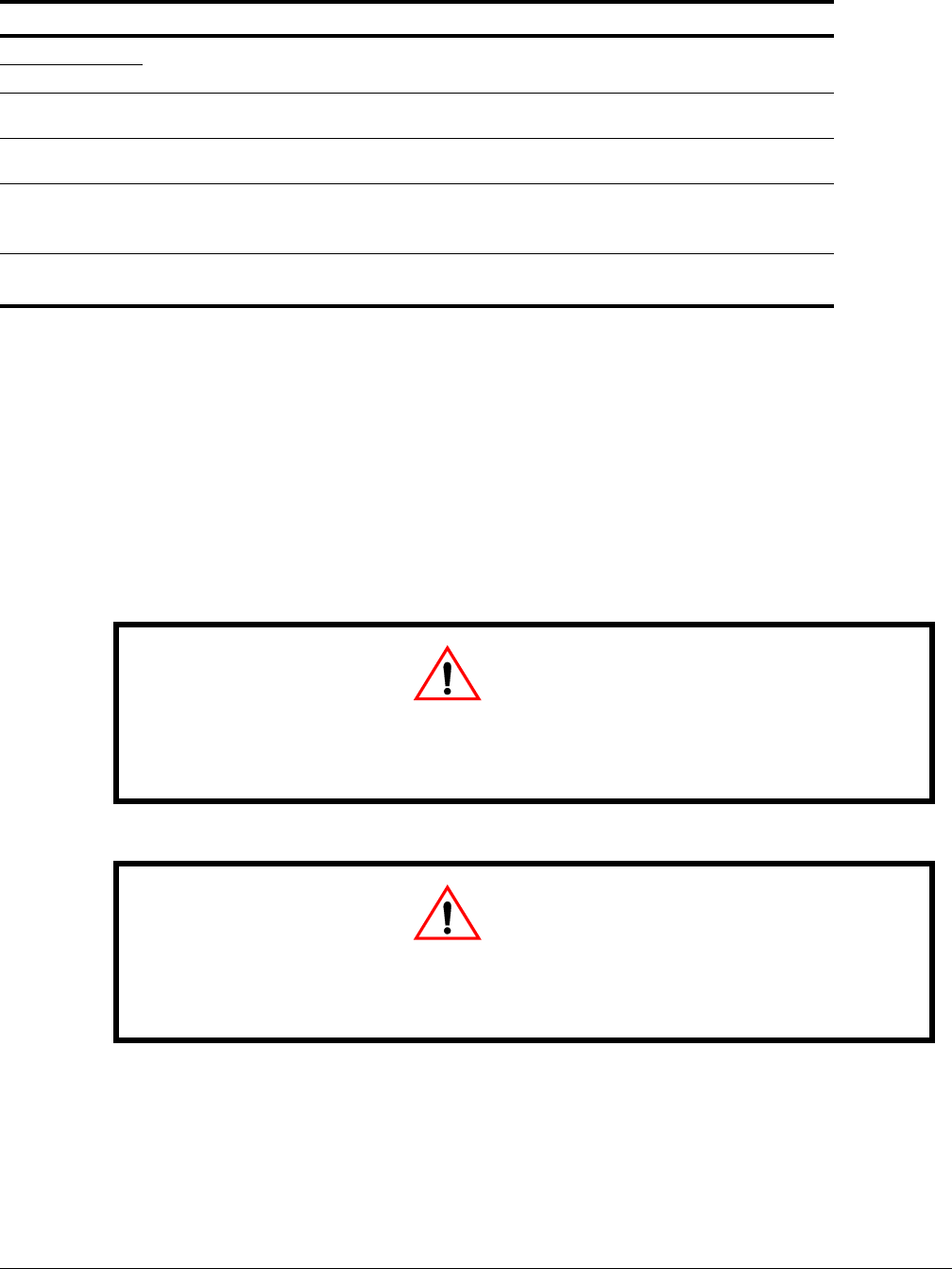
RVS-DX, Digital Soft Starter Instruction Manual—04/01/04
3-3
Control Terminals
Terminal Function Description
A1
Control Supply
(Note 1)
120V control power must be connected at terminals A1 & A2.
A2
B1 Start/Stop
Input from a N.O. maintained contact. Connect terminals A2 & B1 to start, and
open to stop.
C1 Aux. Input
Input from a N.O. maintained contact. Connect terminals A2 & C1 to operate
the function. (Note 2)
13
14
Auxiliary Output
Contact
(Note 3)
N.O. output contact can be set to Immediate or End of Acceleration. (Note 3).
23
24
Fault Contact
(Note 4)
N.O. contact closes upon any fault and returns to open position (after the fault
has been removed) upon reset, or disconnection of main supply voltage.
1. The control power should be connected to A2, and control neutral to A1.
2. The auxiliary input can be programmed to operate as a reset, dual adjustment, generator starting, slow speed, slow
speed reverse, or external fault (see chapter 6 on parameters to set the auxiliary input).
3.If the auxiliary output is set to Immediate, the contact closes at the start signal, and opens at the stop signal, end of soft
stop fault, or at loss of voltage. If the auxiliary output is set to End of Acceleration, the contact closes after acceleration
and opens at stop or soft stop signals, fault, or loss of voltage.
4. If the fault contact is set to fail-safe, the contact closes immediately when control power is connected, and opens upon
fault.
WARNING
Do not use the fault contact to trip an upstream contactor. When the fault contact trips the
upstream contactor, main voltage will be disconnected thus resetting the soft starter and the
motor will restart immediately upon power being restored.
WARNING
Start/stop with maintained contact. When the line contractor is operated by a maintained contact,
if main supply voltage is lost, the motor will automatically restart upon voltage restoration. When
resetting after a fault, the motor will restart upon the fault being reset.