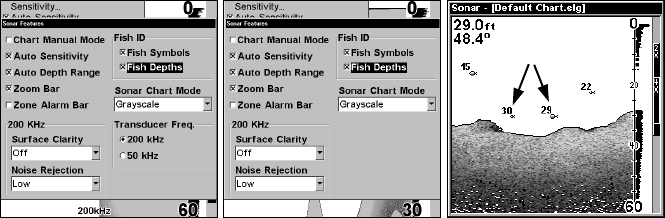
74
To turn the Fish I.D. feature on:
1. From the Sonar Page, press
MENU|↓ to SONAR FEATURES|ENT.
2. Press → to
FISH SYMBOLS|ENT|EXIT|EXIT.
To turn off Fish I.D., repeat the instructions in step 2.
FishTrack
The FishTrack feature shows the depth of a fish symbol when it ap-
pears on the display. This lets you accurately gauge the depth of tar-
gets. This feature is available only when the Fish I.D. feature is on. The
default setting for FishTrack is off.
To turn on FishTrack:
(Note: These instructions will turn on FishTrack and Fish I.D. at the
same time.)
1. From the Sonar Page, press
MENU|↓ to SONAR FEATURES|ENT.
2. Press →|then press ↓ to
FISH DEPTHS|ENT|EXIT|EXIT.
To turn off FishTrack, repeat the instructions in step 1. Turning off
FishTrack in this manner will not turn off Fish I.D. symbols.
Sonar Features menu with Fish I.D. Depths selected (at left, dual-
frequency menu; center, single-frequency menu). When the check box to
the left is checked, the feature is on. At right, Sonar Page showing Fish
I.D. symbols and FishTrack depths turned on.
Frequency (Change Transducer Frequency)
(LMS-337CDF only)
The LMS-337CDF transducer can operate at both 200 kHz and 50 kHz.
The 200 kHz frequency has a 12° cone angle and the 50 kHz frequency
has a 35° cone angle.
The default frequency is 200 kHz, which is best for use in shallow water
(about 300 feet or less). This frequency is the best choice for about 80
Symbols with
FishTrack depths


















