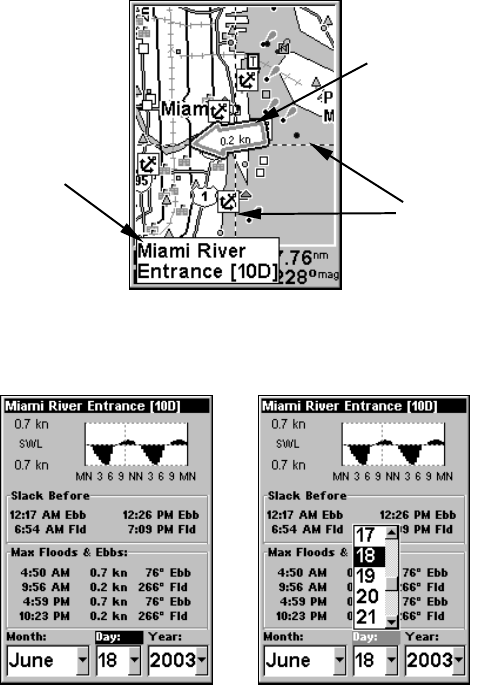
161
Navionics chart showing Tidal Current Station icon selected by cur-
sor. In this example, the current is flowing to the west at 0.2 kn.
2. Press WPT to display the Tidal Current Information screen.
Current Information screen.
The Tidal Current Information screen displays daily tidal current data
for this station on this date at the present time. The graph at the top of
the screen is an approximate view of the flood and ebb pattern for the
day, from midnight (MN), to noon (NN) to midnight (MN). The velocity
scale at the top left side of the graph changes dynamically based upon
the maximum velocity of the current for that day.
Slack water, the period of little or no current, is represented by the
Slack Water Line (SWL). The flood appears above the SWL and the ebb
appears below the SWL.
You can look up tidal current data for other dates by changing the
month, day and year selection boxes. To select another date:
Cursor lines
Pop-up
name box
Tidal Current
Station icon
in animated
mode


















