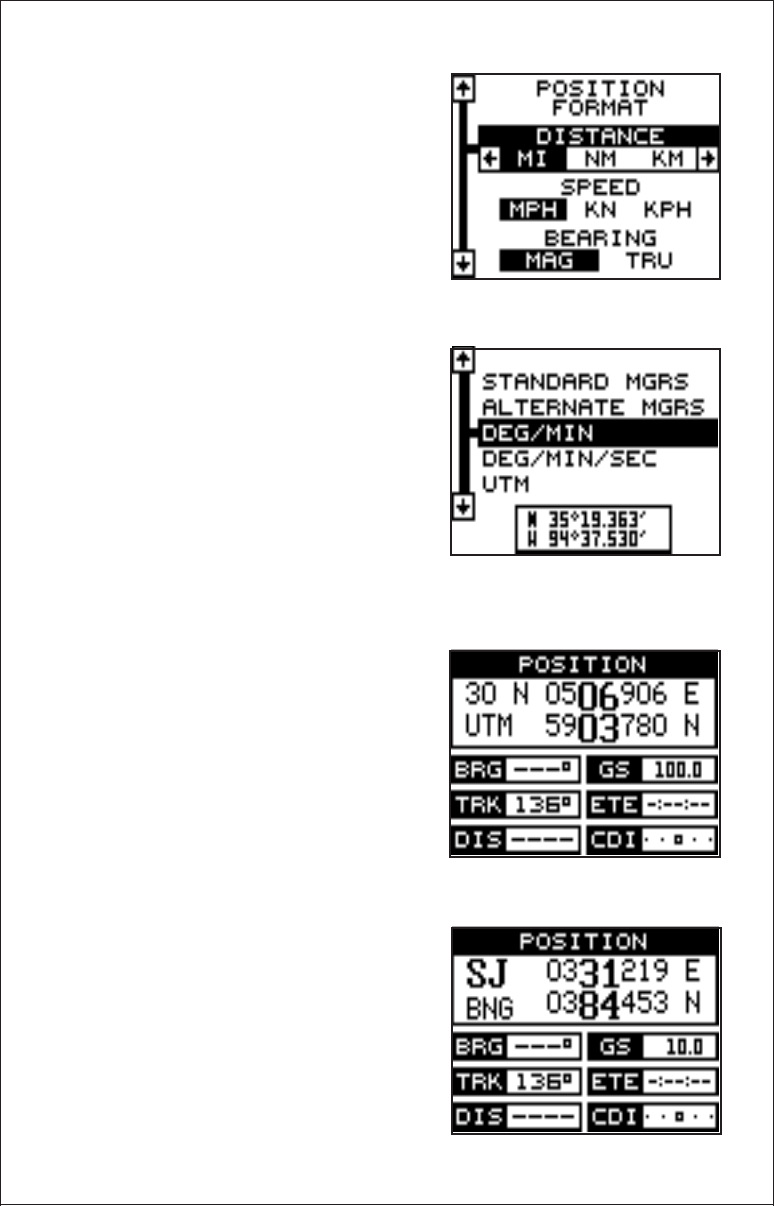
38
To change a unit of measure, first select
the “Set Units” from the “System Setup”
menu. The screen shown at right ap-
pears. Highlight the desired selection,
then press the left or right arrow key. You
can change one or all of the settings on
this page. When you’re finished, press
the EXIT key.
Position Format
To change the position format, highlight
the “Position Format” label on the Units
of Measure menu, (shown above) then
press the right arrow key. A screen simi-
lar to the one at right appears.
The GlobalNav 310 can show the posi-
tion in degrees, minutes, and thou-
sandths of a minute (36 28.700') or de-
grees, minutes, seconds, and tenths of
a second (36 28' 40.9". It can also show position in UTM’s (Universal
Transverse Mercator) projection, British, Irish, and Military Grid systems.
UTM’s are marked on USGS topo-
graphic charts. This system divides the
Earth into 60 zones, each approximately
6 degrees wide in longitude. Their unit
of measure is in meters. For example,
30 N means that the position shown to
the left of the “N” is in grid 30, and it’s
north of the equator.
British and Irish grid systems are the
national coordinate system used only in
their respective countries.
Note: In order to use either the British or
Irish grid systems, you must be in the
U.K.


















