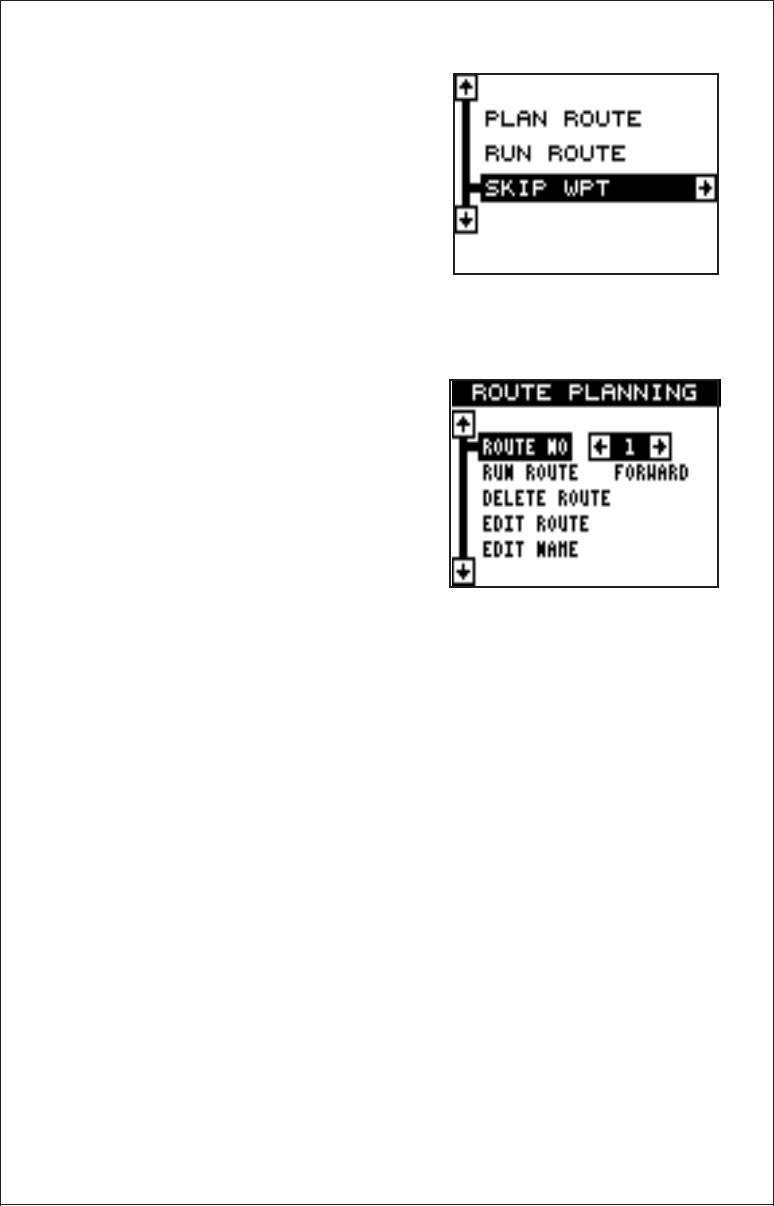
34
Skip Waypoint
The GlobalNav 310 lets you skip a way-
point in a route without stopping the
route. To do this, first press the MENU
key, then highlight the “Routes” menu and
press the right arrow key, then highlight
the “Skip WPT” label and press the right
arrow key. The unit returns to the navi-
gation, plotter, or windows screen with
navigation data showing to the next way-
point on the list.
Delete a Route
To erase a route, first press the MENU
key, then highlight the “Routes” menu
and press the right arrow key, highlight
the “Plan Route” label and press the right
arrow key. The screen shown at right
appears. Now select the route you want
to erase by pressing the right or left ar-
row keys. When the desired route num-
ber appears, then highlight the “Delete
Route” label and press the right arrow
key. A message appears, asking if you really want to erase the route. If
you press the right arrow key, the route will be erased.


















