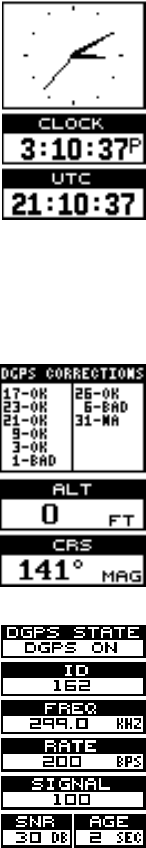
21
The up timer has an alarm that can be set to sound at a preset time. (For
example, one hour from now, three hours, etc.) If you turn the up timer’s
alarm on (press the right arrow key when the Up ALM...Off/On label is
highlighted, it sounds an alarm when it reaches the time you entered in
the up timer set menu. Press the EXIT key to shut off the alarm.
You can reset either alarm by pressing the MENU key, then highlighting
either the “Up Timer Reset” or “Dwn Timer Reset” label, then pressing the
right arrow key.
Group L
This is a time screen. An analog clock shows at the
top, followed by a digital clock showing your local time.
UTC time shows at the bottom of this screen. (UTC is
the time at the prime meridian. It used to be called GMT.)
Group M and N
The group M and N screens show DGPS information. Other than the
altitude and course information on group M, (shown at right) in order to
use these screens, there must be a DGPS receiver connected to the unit.
The DGPS corrections at the top of the screen show
the corrections the GPS receiver is using. The satellite’s
number is follow by an identifier showing its status. They
are as follows:
OK DGPS corrections are in use by GPS receiver
and corrections are available.
OLD Unit hasn’t received corrections in last 60
seconds.
BAD Corrections not usable.
NA No correction available.
When a DGPS receiver is connected to this unit and is
working correctly, its status is shown by group N. The
DGPS station’s ID number, plus frequency, baud rate,
signal strength, signal to noise ratio (SNR), and time
since the GPS receiver received the satellite correc-
tions (AGE) all show on this screen.


















