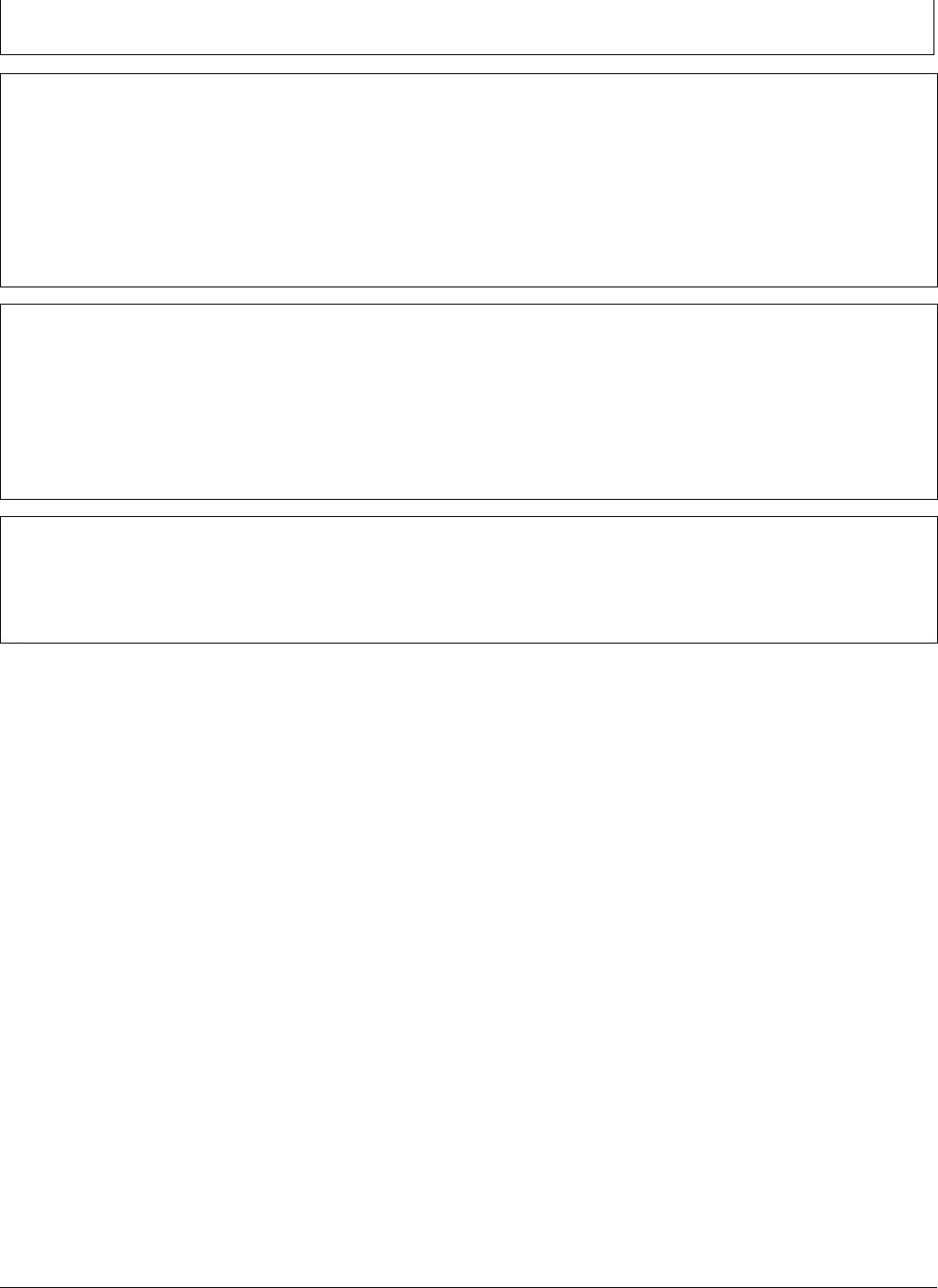
Integrating iGuide and iTEC Pro
JS56696,0000522 1923APR091/1
CZ76372,00001DF 1912OCT101/1
JS56696,0000523 1923MAR091/1
Hardware and Software Requirements
In order to run iTEC Pro and iGuide simultaneously, the
following hardware and software are required:
1. Both receivers must be iTC receivers
2. RTK GPS signal level on both receivers
3. Vehicle must have integrated AutoTrac components
4. GreenStar 2 2600 display must have AutoTrac SF2
activation
5. GreenStar 2 2600 display must have iGuide and iTEC
Pro software activation
6. Drawn implements
NOTE: Please check the iGuide OM for a
complete list of supported and not supported
implements and applications.
Hardware and Software Requirements
In order to run iTEC Pro and iGuide simultaneously, the
following hardware and software are required:
1. Both receivers must be iTC receivers
2. RTK GPS signal level on both receivers
3. Vehicle must have integrated AutoTrac components
4. GreenStar Display must have AutoTrac SF2 activation
5. GreenStar Display must have iGuide and iTEC Pro
software activation
6. Drawn implements
NOTE: Please check the iGuide OM for a
complete list of supported and not supported
implements and applications.
Setup
1. Complete iTEC Pro and iGuide vehicle and implement
setup as described in their separate Operator’s
Manual.
2. Control point distance should be set for optimal iGuide
performance.
251
102110
PN=36


















